News
OMQ Update Version Lissabon - 9.2
Neue Produktversion Lissabon 9.2 von OMQ wurde veröffentlicht
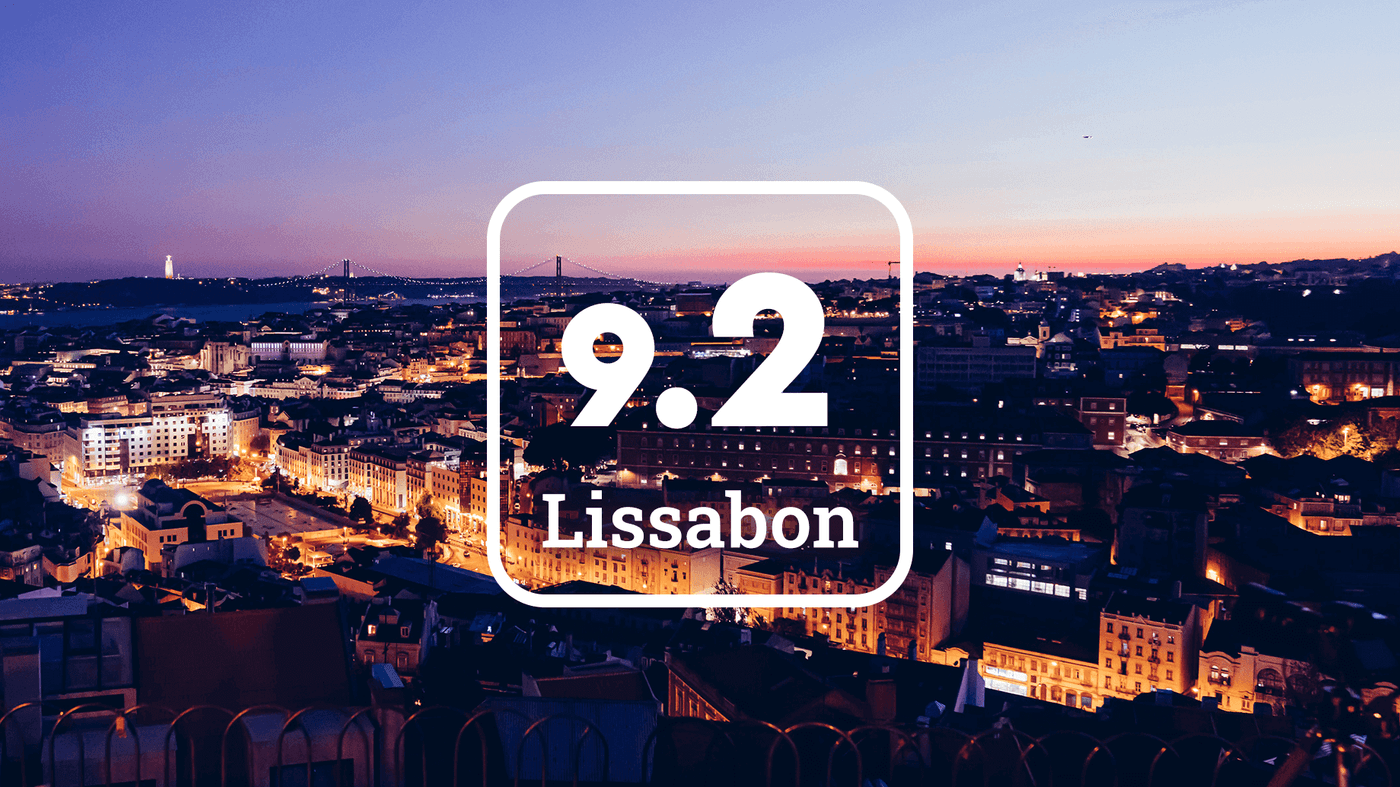
We have released the product version Lisbon 9.2.
In the new version 9.2 “Lisbon” we extend our technological platform and introduce the beta version of our chatbot.
At the end there is an overview of all further changes.
1. OMQ Chatbot (beta)
OMQ’s chatbot enables you to answer your customers’ service requests around the clock 24/7. The system can be easily and quickly integrated into standard chat systems. First of all, we offer integration for Userlike and Livezilla. If you are interested in a small demo, please feel free to contact us. :) Arrange Demo
Immediately a suitable answer
OMQ’s Artificial Intelligence learns across all products. All requests and feedback from your customers and service agents are used for learning. OMQ products learn from each other, so the chatbot is immediately ready to use.
Reply only once
OMQ’s chatbot uses the same knowledge base as the other products. This means that answers only have to be created once in your company. The OMQ software then ensures that the content in the OMQ products is adapted. Answers that are displayed as help articles in OMQ Contact are displayed in the chatbot as dialog from chat bubbles. Interactive answers with input fields are automatically queried and validated by the chatbot. So you only have to answer each question once centrally. The OMQ software then plays out the adapted answers.

2. Technology Platform
In version 9.2 we have improved our engine again. The engine is now able to learn with even less data and give appropriate answers right from the start.
Faster learning success
In the new engine we use syllables for learning instead of words to learn from them. This enables the engine to quickly capture associations between words such as “order” and “order”. The accuracy of learning and the volume of underlying data improve so much.
From 0 to 100
New accounts uses a database that has already been trained in general. The engine then uses the initial entries of a new customer to adapt to the customer’s domain. This means that every new customer can immediately start up with OMQ without the system having to be trained.
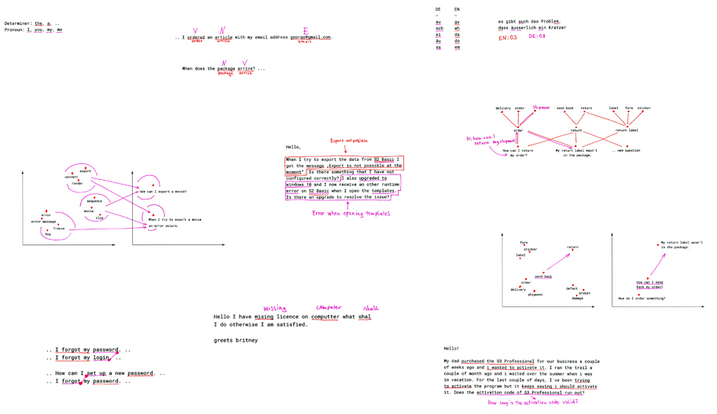
Additional new changes:
OMQ Chatbot
- A detector has been added that recognizes texts with static text examples.
- A named entity detector has been attached to the chatbot.
- Several engine configurations have been tested for the chatbot to introduce improved learning features.
- The communication of the chat is persisted in the database.
- A tracking for chat communication has been added.
- If a customer gets a wrong result too often, he is forwarded to an employee.
- Various tests have been performed to determine configuration parameters for the tolerance of responses.
- The chatbot has been connected to Livezilla.
- Different chat histories were examined and categorized.
- The size of images is adjusted in the chat.
- The customer is handed over to an employee in the Userlike Chat, if he should not get any further.
- If the chatbot does not make progress with the conversation in Livezilla, he will be handed over to an employee.
- A question selection was implemented for the chat dialog.
- Answers are displayed directly if the match with the input is large enough.
- The display of the answers has been adapted to the display of Userlike.
- The display of the answers has been adapted to the Livezilla display.
- Added configuration parameters for the chatbot that are persisted in the database.
- Text templates are now stored in the database.
- Lists with static text modules have been created.
- Yes/No decisions have been implemented in the chatbot.
- Greetings have been added as static elements.
- Static text examples for forwarding to an employee have been added.
- The static text examples are learned at regular intervals.
- Static text elements have been added where the chatbot can be identified.
- The chatbot answers questions about the weather and time.
- Static answers for thanking have been added.
- Tests have been created for the chatbot.
- Improved speed for recognizing static text examples.
- Fixed a bug where selecting a question did not work.
- More static text examples have been added.
- A procedure has been implemented for learning requests in chat that extracts important parts.
- English static answers have been added.
- In Userlike, line breaks were displayed as HTML elements. This problem has been fixed.
- Fixed a bug where tracking the chatbot caused an error.
- When triggering a state in the chatbot, in some cases another state was called in parallel.
- Fixed a bug where speech bubbles were displayed incorrectly in Userlike.
OMQ Engine
- The learning process is now based on generally learnt data, which is refined with customer-specific data.
- The new learning process has been tested with different customer data.
- The creation of word concepts has now been outsourced to a separate server.
- Different languages have been tested with the new engine.
- The learning server was adapted with further parameters.
- Different tests were carried out to test the performance and response behaviour of the new learning server.
- The internal engine debugger has been improved. Now we can better understand problems.
- Tests were carried out in which a customer account was only trained with the questions of the database.
- The log output was adapted on the learning server.
- The memory on the learning server was increased.
- If the server was trained with empty data, an error occurred. This problem has been fixed.
- The parameters for the learning procedure have been adjusted.
- The connection between application server and learning server has been improved. The servers now react more tolerantly if the connection is broken or an error occurs during the learning process.
- A mechanism has been implemented to prevent multiple learning calls from colliding.
- An automatic test has been implemented to ensure that a question always contains all the information needed to be found.
- For an almost empty knowledge base, generally trained word concepts are now used.
- Minimally filled databases were tested with different customer data.
- A runtime test was added to test if all necessary word concepts exist.
- The speed at which the system learns has been greatly accelerated.
- The learning server was moved to a larger server.
- A configuration was determined which shows how much data the system starts a training with.
- The configuration of the periodic calls has been adapted.
- An indicator has been added that a question needs to be trained.
- Tests have been performed where data training is performed every hour.
- The chatbot was tested in several rounds with different requests.
- Fixed an error that occurred when ending the chat.
- In some cases, important keywords were ignored during learning. This bug has been fixed.
- Some words with special characters were not trained. This problem has been fixed.
- Added checks to test if a learning server is online.
- Single digit numbers were not recognized as keywords. This bug has been fixed.
- If two actions were performed simultaneously on the same pipeline, an error could occur.
- The evaluation of texts was learned once with stop words and once without.
- An error has been fixed where incorrect word concepts were created in rare cases.
OMQ knowledge base
- The reports are aggregated at regular intervals.
- The query of the reports has been greatly accelerated. Reports are now queried using aggregated tables.
- Editing categories has caused the input field for the categories to jump. This problem has been fixed.
- Removing a category link from an answer is no longer possible if the answer would no longer be accessible to the user.
- Tests were performed comparing the old and new tracking.
- The rights when removing a category were not respected. Now a warning is displayed here.
- When searching, it is no longer possible to create a question that does not contain a category if the user has limited rights.
- Questions are marked for learning when saved.
- Several tests have been performed to test if the tracking table is consistent.
- When synchronizing users, an error occurred in connection with the new reports. This problem has been fixed.
- API keys in the bindings are now sorted by name.
- Links can now also be made in the editor in the Greyhound integration.
- Category folder was not displayed correctly.
- Adding categories to a new answer had an effect on all other answers. This problem has been fixed.
- Deleting questions and answers takes a long time. This process has been accelerated.
OMQ Assist
- Too large requests have led to incorrect calls at OMQ Assist.
- Further tests for the Assist integration were created.
- The scrollbar in Greyhound has been adjusted.
- Autocompletion now comes to an end earlier.
- Users were synchronized with the server by OTRS even if they were not active.
- If you changed the language in the knowledge base, an error occurred. This problem has been fixed.
- The integration of Salesforce and Freshdesk was prepared on the server side.
- The error handling in Greyhound has been improved.
- The Greyhound integration now displays images correctly in the preview.
- The default language was not passed to Assist. This problem has been fixed.
Shopware
- The Shopware plugin has been updated.
General information
- An error message is displayed when an automated action fails.
- The evaluation of log output has been improved.
- The server environment of the application servers has been updated.
- A CDN server for static resources has been added.
- Tests have been performed on the staging server where static resources are queried from the CDN.
- Errors occurred randomly in the automated tests. This problem has been fixed.
- Fixed a problem where the online server was not available.
- Users were marked for saving if they were external users.
