News
OMQ Update Version Paris - 9.1
New production version Paris 9.1 from OMQ has been released

We have released product version Paris 9.1
In version 9.1 “Paris” we have introduced a new engine. This has been completely reworked. In addition, we have made a variety of improvements to OMQ Assist and optimized integration in Zendesk, Greyhound, OTRS and other ticketing systems.
At the end there is an overview of all further changes.
1. New engine
In version 9.1 of our customer service software, we introduced a completely reworked artificial intelligence. The knowledge base is trained with blank request texts as well as with feedback from customers and service staff. The system learns independently, without customers having to train the software manually. Questions and answers learn from each other, even if they are created later. In this blog article you will find a complete overview of our technology platform.
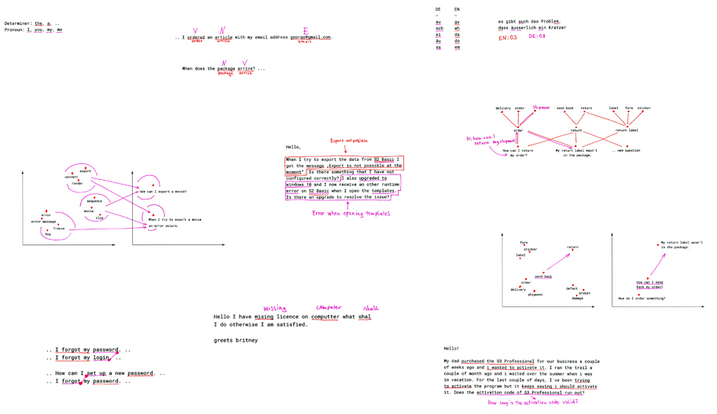
2. Revised OMQ Assist
Based on customer feedback we have revised OMQ Assist. It was important for us to respond to the special requirements of our customers and to speed up the work for the agents with OMQ Assist.
Preview in the ticket system
While the customer is typing in the search mask, an autocomplete is displayed. This is based on the spelling and the probability that the search terms lead to a correct result. In this way the customer is always steered towards the right solution.
Clear design
In addition, the design has been fitted to the responses. Chosen answers are now more visible as they are highlighted in color. After a service employee clicks on individual answers in the help desk, they are collapsed and moved to the top of the list.

Additional changes:
- Part of the learning features have been moved to a separate server. It implemented features that synchronize data between servers. In addition, features have been developed that periodically initiate learning of the new engine.
- Features for supervised learning have been implemented.
- Settings for the new engine have been tested and implemented. Tests were made and performed to determine how much data is needed to learn.
- Tests were carried out for the supervised and unsupervised learning. A variety of data sets were created and applied. Also a testing tool was implemented.
- The new engine was further tested online and offline with a variety of customer data.
- The relevance of manually set keywords has been reduced.
- A factor has been introduced that determines how likely the correct query question was found.
- Functions have been implemented that recognize multiple static phrases in texts based on word similarities.
- Functions have been implemented that recognize regular expressions in texts.
- A stop condition for autocomplete has been implemented. As soon as a question matches with the search entry term, no further terms will be suggested.
- OMQ Assist now also allows you to click the question fields. A click activates all answers to the question. A second click disables all answers.
- OMQ Assist added a preview of questions and answers.
- The list of answers is collapsed in OMQ Assist as soon as a response has been selected as a text module.
- Integration OMQ Assist for Zendesk has been updated.
- Zendesk has received a new OMQ Assist icon.
- The answer is now inserted in the Zendesk integration of OMQ Assist with spaces.
- Queues are no longer synchronized by OTRS when they are no longer active.
- The icons of OMQ Assist have been adapted for OTRS.
- No need to create special OTRS templates to insert answers with OMQ Assist.
- The Greyhound integration of OMQ Assist has been renewed.
- The font of OMQ Assist has been changed in the Greyhound integration.
- The Greyhound plugin OMQ Assist has been updated.
- The style of OMQ Assist has been adjusted.
- OMQ Assist has been integrated into Greyhound 5.
- The interface arguments for the search from OMQ Assist have been changed.
- The Zendesk plugin has been updated.
- To create a new account from Greyhound out a default language has been set.
- A new icon for moving answers has been created.
- The process for creating an account has been updated.
- An optional error message has been added to the OMQ Automator.
- If an error occurs on a form, it will now be displayed.
- HTML responses can now be set for interactive answers. The category filter has been revised. This now supports “and” connections.
- A privacy notice has been added in the Shopware plugin for OMQ Contact.
- The Shopware integration has been updated.
- A new backup script has been created for installing the databases.
- Online servers that are no longer used have been removed.
- The learning is no longer performed for customers whose account has expired.
- HTTP errors in the 400 range are now logged.
- Fixed an issue where attachments larger than 100KB could not be appended to a solution.
- In rare cases, questions could not be saved because keywords with parallel user input were out of sync. This bug has been fixed.
- Words with special characters at the beginning could not be found. This bug has been fixed.
- In some cases, an error occurred when Chinese requests were processed by the engine. This bug has been fixed.
- Fixed an issue where the learning server crashed with large amounts of data.
- An OTRS bug has been fixed where in some cases the text of an email could not be analyzed.
- Fixed a bug where the language of requests was not recognized when the engine keyword recognition jumped back.
- Title of answers are now always analyzed.
- Key words negatively impacted the search for questions that were very similar. This issues has now been resolved.
- Text responses are now also parsed in OTRS if page loading is delayed. The search for unsynchronized queues is now performed in OTRS without an error message.
- The message box in OTRS will now be displayed again if the email cannot be analyzed.
- The OMQ Assist window in OTRS now stops at the position you have moved it to.
- Problems with missing network access were not displayed correctly. This issue has been resolved.
- A leading space no longer leads to a faulty search.
- An error has occurred in the console of the browser when a response has been opened in OMQ Contact or OMQ Help. This issue has been resolved.
- In some cases, auto-completion did not display all relevant terms. This issue has been resolved.
- The font in error messages of OMQ Assist has been changed.
- Not all responses were displayed in OMQ Assist if the list was too long. This issue has been resolved.
- When integrating OMQ Assist into some ticket systems, there was a collision with other Javascript functions. This issue has been resolved.
- When copying a response in OMQ Assist, an error message occurred in a few cases. This error does not occur anymore.
- Texts with a semicolon will no longer lead to errors in OMQ Assist.
- Fixed a bug where the greyhound integration did not call the initial search.
- A caption of a button in OMQ Reply has been translated again.
- It was not possible to copy texts from Zendesk e-mail replies into the knowledge database. This issue has been resolved.
- If a placeholder was entered incorrectly in the knowledge database, it could happen that the complete text in OMQ Assist was incorrectly formatted. This bug has been fixed.
- It is now possible again to move several questions and categories at once.
- Text parts of answers can now be copied from the preview again.
- When OMQ Assist was opened in Internet Explorer, it sometimes failed. This issue has been resolved.
- In the knowledge base, questions and answers are no longer marked as edited, even though they have not been changed.
- The creation of a telephone ticket in OTRS is now taken into account again in the reporting of OMQ Assist.
- When creating a headline in the knowledge base, several lines were created in some cases. This issue has been resolved.
- The distances between answer elements are now set correctly in the knowledge database.
- Answers could not be edited with the new Firefox update. This issue has been resolved.
- There were problems inserting a YouTube URL. This bug has been fixed.
- When switching from an unsaved response to the desktop, an error occurred.
- Deleting responses has sometimes resulted in an error. This issue has been resolved.
- If categories were removed from a response, they had to be saved twice. This bug has been fixed.
- In IE browsers, an error was sporadically displayed in the administration when you selected a text. This issue has been resolved.
- In some cases, creating new replies and then updating them resulted in a duplication of replies. This bug has been fixed.
