News
OMQ Update | Version Santiago de Chile 10.4 – File and website synchronisation as new sources of knowledge
New sources of knowledge – easily connect files and websites, synchronise them automatically and answer customer questions even more efficiently.

We have released product version Santiago de Chile 10.4.
With this update, we are introducing two new knowledge sources: files and website synchronisation. This will allow you to provide the AI with even more knowledge from your company in the future – without any manual effort. As a result, the OMQ chatbot will answer customer questions even faster, more accurately and more efficiently.
In this article, we will show you how these new highlights work.
Activate now – make an appointment
We will activate the new version ‘Santiago de Chile 10.4’ individually for your account.
If you would like to test and use the new knowledge sources, please arrange a short appointment with our project manager Frank Lopez (or send us an email at support@omq.de) – he will show you the new features in detail and answer your questions.
New sources of knowledge: Simply connect, use immediately
Until now, knowledge has been actively entered into the database – either manually via question-and-answer pairs or via website import. With the new version, we are significantly expanding and simplifying these options, saving you valuable time:
- Websites are synchronised
- Files can be connected via upload
The information from the new knowledge sources (files and website) is then displayed in the OMQ chatbot. The AI recognises the intention behind the customer’s question and generates natural language responses directly from the linked content.
All knowledge sources at a glance
- Questions and answers (maintained manually)
- Import questions and answers via website content
- Website synchronisation as knowledge sources (NEW)
- Files as knowledge sources (NEW)
The new knowledge sources also provide particularly high-quality answers. Complex content is processed reliably. In addition, all knowledge sources can be flexibly combined so that you can use the right mix of manual control and automatic knowledge processing at any time.
Document-based files as a new source of knowledge
Whether lists, internal manuals or product descriptions – with the new file connection, you can use your company’s existing content directly. Files in the following formats can be uploaded:
- Document-based formats (Word, Text, Markdown, PDF)
- Table-based formats (Excel (basic version), CSV)
- Presentation (PowerPoint)
How to create a file knowledge source
Uploading is very easy:
- Click on the new document icon in the right-hand menu.
- Select a file from your computer.
- Give it a name.
- Save – done!
In addition, you can set the visibility, categories or a time period as usual.
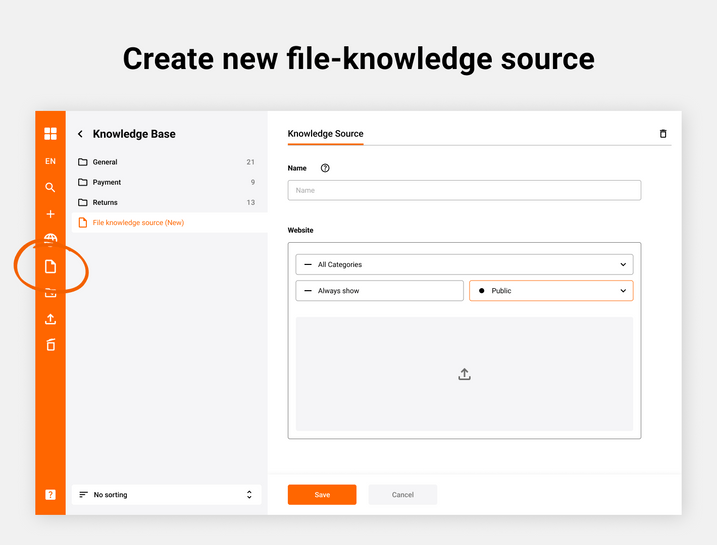
Create new file knowledge source
After uploading, the file will appear as a new entry with the document icon in your knowledge base.
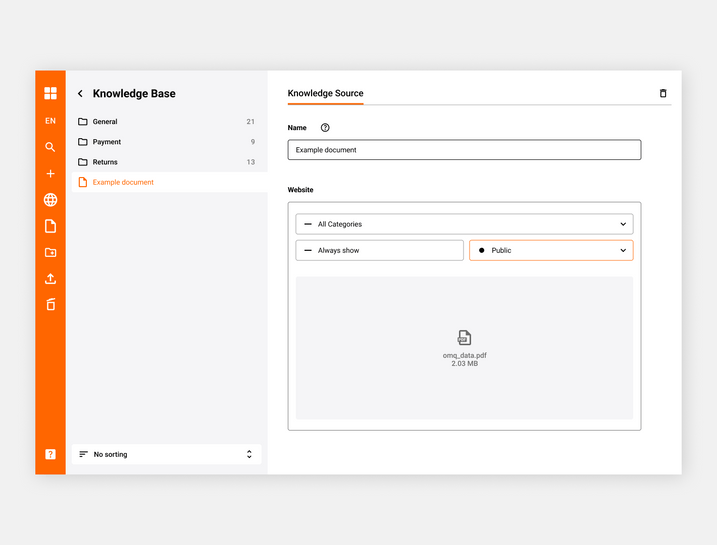
New file knowledge source created
Curious?
The new knowledge sources will be activated individually for your account. Make a quick appointment with our expert Frank Lopez now and let him show you how to make the most of websites and documents as knowledge sources.
Book an appointment with Frank
How to create a new website knowledge source
To synchronise a website as a knowledge source, click on the new globe icon in the right-hand menu. Then enter the desired URL and a name – and click on ‘Save’. Done!
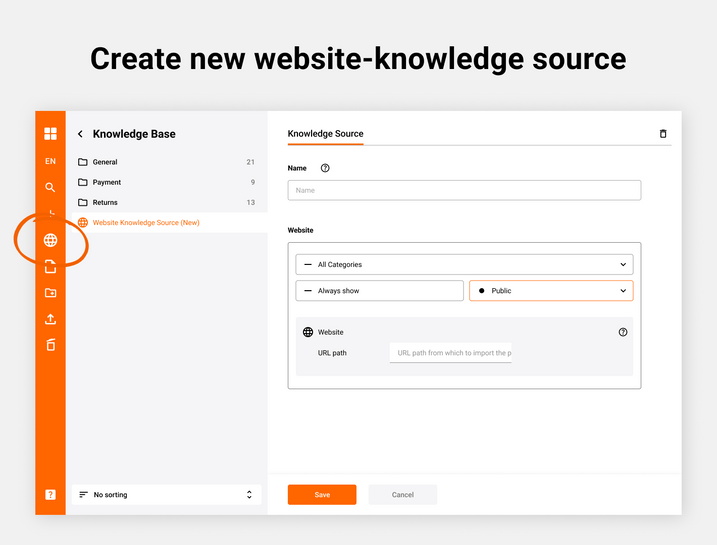
Create new website knowledge source
As soon as you create a website as a knowledge source, the entire site, including all subpages, is automatically crawled.
In our example, the path omq.ai/en/products/ was entered. The system then searches all subpages within this path. The pages found are loaded, indexed and made available to the AI as a source of knowledge (so you don’t have to create each subpage individually, just enter the desired URL path).
This process can take up to 30 minutes. The content is then automatically updated once a day, meaning that changes to the website are available in the system after 24 hours. Once the loading process is complete, you will see an overview of all crawled subpages of the specified path.
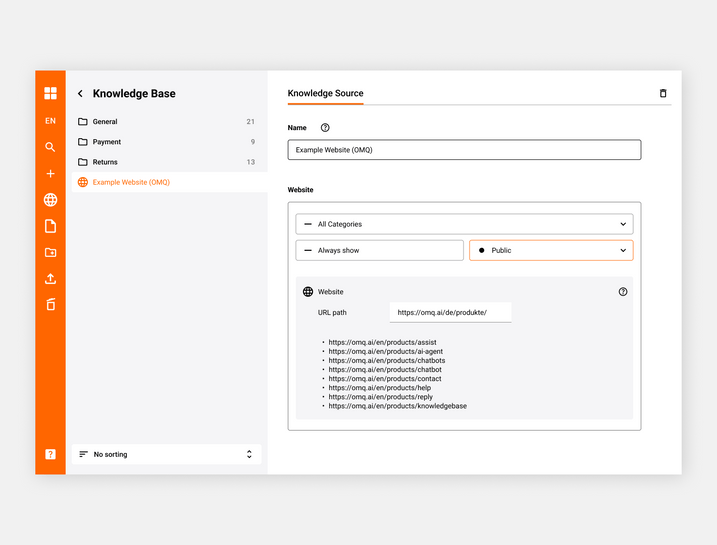
New website knowledge source created
Depending on the objective, it may be useful to synchronise only a specific area of the website (such as the project path with the corresponding subpages in this example).
If, on the other hand, you enter the main path (e.g. omq.de), the entire website will be indexed. This also includes outdated or no longer used pages – which is not always desirable, depending on the content.
Tip: If you operate a multilingual website, it is advisable to create a separate website knowledge source for each language. This allows you to maintain an overview and manage content in a targeted manner – for example, de/products/ for German and en/products/ for English.
Combination of sources – maximum flexibility
A special highlight of this version: All knowledge sources can be flexibly combined with each other.
This means that existing question-and-answer pairs, content from the website import and the new knowledge sources (files & website sync) can be used in parallel.
By default, the system first searches the contents of the knowledge base – i.e. manually created questions and answers as well as imported website content. If no suitable answer is found there, the AI falls back on the new knowledge sources (website sync and files). This allows you to maintain up-to-date information in the knowledge base, for example, to overwrite outdated content from the website and ensure that customers always receive the correct information.
Which sources you want to actively use – or whether you want to integrate the new ones later – is entirely up to you. You remain fully flexible at all times and retain full control over your knowledge management.
When should each be used?
The new knowledge sources (file & website sync) are ideal for quickly and easily providing the chatbot with a large amount of information. They are an excellent solution for getting started quickly – without any manual maintenance effort.
For important, specifically controllable content, it is still advisable to create this as questions and answers in the knowledge database. This allows you to make changes yourself at any time – in real time and with immediate effect for all connected channels.
Interactive responses, such as those relating to process automation with our AI agents, are still maintained via question-and-answer entries.
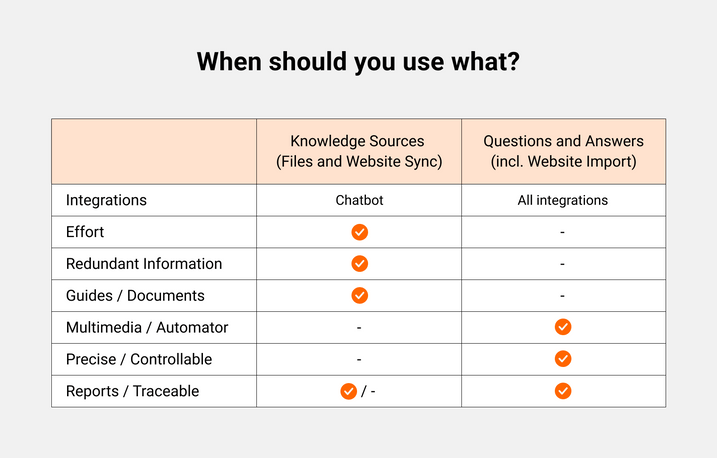
How are the knowledge sources used?
Practical example – operating instructions as a source of knowledge
Long PDF documents, such as technical manuals or handbooks, can now be processed directly by our AI as a source of knowledge.
In this example, the customer asks about a specific setting in the chat. The system searches the linked manual, finds the relevant section and formulates a natural language response that is displayed in the chat – without any prior manual preparation.
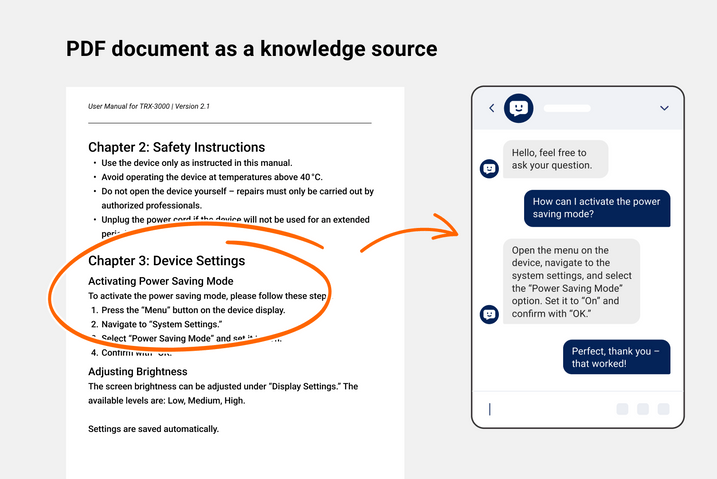
PDF as a source of knowledge
Practical example – Website synchronisation as a source of knowledge
Do you have a website with your delivery terms, but no time to manually enter the information into the knowledge base? No problem! This example shows how AI uses the relevant content directly from the website: it searches the synchronised area, finds the appropriate information, automatically formulates a natural language response – and displays it to the customer in the chat.
The manual effort required is minimal: the URL for website synchronisation only had to be entered once. The rest runs automatically – and customer service saves valuable time.
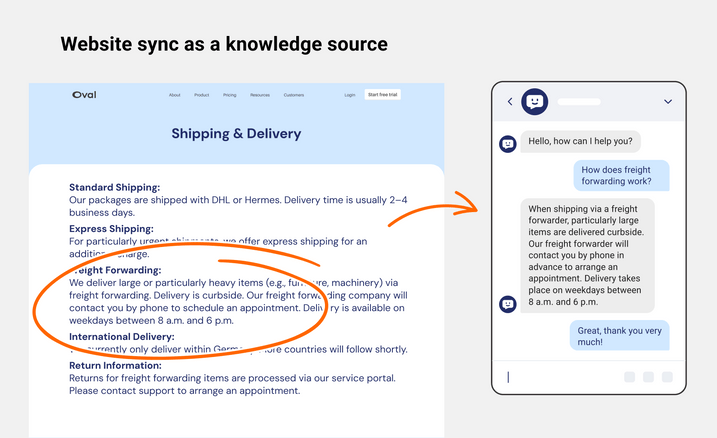
Use Case: Website Sync as a source of knowledge
Experience it live right now – make an appointment with our expert
Would you like to learn more about the new product version and the new knowledge sources?
Then make an appointment with our expert Frank Lopez. He will show you how you can easily connect websites and files – and how you can quickly and efficiently start using them productively.
Further new changes
OMQ Help
- Fixed a bug where the search failed in certain cases.
- When selecting a category, a problem occurred when returning to an unshared parent category.
- The colours of the categories were displayed incorrectly in some cases. This problem has been fixed.
- The shortcuts did not work in certain situations. This problem has been fixed.
- Accessibility has been improved in several steps.
- The feedback buttons have been adjusted for accessibility.
- The focus style is now stored in the design by default.
- Fixed an issue where the shortcut behaviour on category pages differed from that in the search.
- Accessibility has been optimised for questions and answers.
- Source code elements were displayed incorrectly. This issue has been fixed.
- Source code elements now also support accessibility.
- The creation of canonical elements can now be prevented.
- An error has been fixed where too much information was displayed in search queries.
- Autocomplete has been linked to the new engine.
- ARIA labels have been implemented to improve accessibility.
- A problem has been fixed where the search icon was incorrectly focusable.
- Subcategories are now displayed in alphabetical order.
- Categories are now displayed again in the mobile view.
OMQ Chatbot
- The start behaviour has been adjusted for integrations in WhatsApp and Userlike’s proactive mode.
- If no relevant results are found, the chatbot now displays a message that can be defined in the administration.
- A bug has been fixed where clicking on a WhatsApp button caused an error in certain cases.
- WhatsApp buttons with emojis and long character strings were displayed incorrectly. This issue has been fixed.
- Fixed a bug where selecting an option was misinterpreted.
- A timeout has been implemented that can be configured in the administration.
- The initial message is now better analysed.
- An option to set the delay when typing the chatbot has been implemented.
- Error handling for the Userlike connection has been optimised.
- Fixed a bug where deleted questions in Userlike caused problems.
- Access to environment variables in the chatbot’s default texts has been enabled.
- It is now possible to specify whether the chatbot should respond formally or informally.
- The streaming API has been connected to Userlike.
- GPT-4.1 has been integrated on the server and the pipeline has been adjusted accordingly.
- File support has been linked to GPT-4.1.
- Incorrect asynchronous responses to the Userlike API no longer generate log entries.
- You can now choose whether to prioritise knowledge sources or the knowledge database when responding.
- An activity indicator has been integrated into the Userlike integration.
- A problem has been fixed where overly large start messages significantly delayed the response time.
OMQ Reply
- A draft mode has been developed.
- The new draft pipeline has been integrated.
- A bug has been fixed where an automator with a missing sender triggered a server error.
- OMQ Reply has been connected to Greyhound.
- OMQ Reply has been optimised in several steps with real data and feedback.
- Integration into OTRS has been implemented.
- A behaviour has been implemented that defines what customers receive when the email bot cannot generate a response.
- A connection to Outlook has been implemented.
- When the option is enabled, the original message can now also be output.
- Unanswered requests are now tracked correctly.
- The filter for OTRS requests can now also take queues and services into account.
- It is possible to specify whether the email bot responds formally or informally.
- OMQ Reply can now adapt to the language.
- A connection to Znuny has been created.
- Several errors in the Znuny integration have been fixed.
- A draft mode has been implemented for the Zammad connection.
- Inconsistent message counts in a Zammad ticket were causing errors. This issue has been fixed.
- An error has been fixed where an empty reply was created if the language did not match the connection.
- Multilingualism is now supported via a single connection.
- The connection to the mail server has been optimised.
- Line breaks in Zammad messages are now correctly transferred.
OMQ Contact
- Shortcuts did not work in some cases. This issue has been fixed.
- Accessibility has been improved in several steps.
- Accessibility for questions and answers has been optimised.
- Source code elements were displayed incorrectly. This issue has been fixed.
- Source code elements are now accessible.
- ARIA labels have been implemented for accessibility.
OMQ Automator
- Mandatory fields no longer receive an asterisk if no title is set.
- Values already set in drop-down fields were not taken into account. This issue has been resolved.
- The behaviour of date fields has been adjusted.
- An error has been resolved where child elements of conditions could not be used if a default value was set.
OMQ Engine
- The engine has been adapted to the new GPT models.
- A draft pipeline for emails has been developed.
- The email pipeline has been optimised in several steps.
- A problem with a keyword in the pipeline has been fixed.
- Errors within the engine are now better analysed.
- The engine has been improved to find the right answer more reliably.
- Small talk is now better evaluated.
- The triggering of automators has been improved.
- Various LLMs have been tested.
- In certain cases, messages were not anonymised. This issue has been fixed.
- Alternative questions were sometimes not taken into account.
- Special characters were processed incorrectly in individual cases.
- Incorrect clustering has been fixed.
- The LLM server connection has been optimised.
- A prototype for automatic query grouping has been created.
- The engine has been adjusted so that unnecessary information is suppressed by the chatbot.
- The accuracy of question hits has been improved.
- In some cases, no word vectors were created. This issue has been fixed.
- Word vector search has been optimised.
- Product names are now recognised more accurately.
- The response to greetings has been toned down.
- The engine can now respond to language changes.
- Word vectors were sometimes not synchronised correctly with the database. This issue has been resolved.
- The pipeline has been optimised based on reports.
- Incorrect indexes of alternative texts have been removed.
- Search now works immediately for new accounts.
- Entity recognition for data and names has been introduced.
- A duplicate query for employee references has been fixed.
- The pipeline now decides whether conditions should be executed.
- The engine now recognises whether users are writing formally or informally.
- Real-time switching between levels of formality is possible.
- Complex search queries are now processed correctly.
- LLM outputs are now fully converted to document format.
- Support for Estonian (ET) and Latvian (LV) has been added.
- Errors in processing Japanese and Chinese languages have been fixed.
- HTML and document files can now be processed.
- Word triggers for incorrect responses have been fixed.
- Files are now indexed.
- Ghost buttons caused by the engine have been removed.
- Unknown product names are now better recognised.
- Knowledge sources caused hallucinations in isolated cases. This issue has been fixed.
- Special use cases were taken into account and the pipeline was adjusted accordingly.
- Custom triggers were implemented.
- Alternative texts are now analysed more effectively.
- Incorrect responses blocked the entire indexing process. This issue has been resolved.
- The indexing of individual customer accounts has been accelerated.
- The synchronisation of knowledge sources with the index server has been improved.
General
- Expired entries are displayed with an icon in the menu.
- Reports can be exported again.
- The message ‘Question will be available to AI shortly’ has been revised.
- Categories now have an edit pencil.
- Conditions can now be configured so that entries are evaluated as queries.
- Incorrect translation of HTML special characters has been corrected.
- Help articles have been re-linked.
- Line breaks when saving conditions have been corrected.
- Spaces were incorrectly removed when changing the text style. This issue has been fixed.
- The report search contained an error. This has been fixed.
- Website imports sometimes generated incorrect entries. This issue has been fixed.
- Monthly reports for customers have been introduced.
- An error when moving entries has been fixed.
- Saving a chatbot without a name now results in an error message.
- Session IDs are now included in Userlike reporting.
- Items in the trash could not be accessed. This issue has been fixed.
- Chatbots receive a flag to enforce the start message.
- OMQ Reply conversations now appear in reporting.
- Problems with the knowledge base search have been fixed.
- Links can now be set in OMQ Help and Contact.
- Performance when saving questions has been optimised.
- Resource consumption and performance of the index server have been improved.
- The knowledge base search has been optimised.
- Error messages during website import have been added.
- Pipeline translation errors have been fixed.
- Language change option integrated into chatbot and OMQ Reply.
- A test chatbot has been implemented in the administration.
- The OMQ Reply test page has been revised.
- Special characters caused problems in translations. This problem has been fixed.
- Reply connections can now be created in the UI.
- The default visibility for Reply is now ‘Public’.
- Conversation reporting has been improved.
- Searching for OMQ Reply connections has been added.
- Entries could not be created in empty categories. This issue has been resolved.
- Errors when deleting and creating knowledge sources have been fixed.
- The connection of knowledge sources in administration has been integrated.
- Incorrect website synchronisation now displays correct error messages.
- Sitemaps can now be specified directly.
- Issues with emoji translation have been resolved.
Allgemein
- Error messages during website import have been revised.
- Administration has been converted to TypeScript.
- Integration tutorials have been adapted.
- Log outputs have been revised.
- Superfluous warnings have been removed.
- Unused document elements have been removed from the database.
- Logging for LLM connections has been improved.
- The index server has been cleaned up.
- PEM files have been updated on the servers.
- Servers have been scaled to handle more requests.
- Duplicate log entries have been fixed.
- Docker containers have been updated.
- Communication between servers is now better logged.
- Test implementation has been expanded.
- The test infrastructure has been updated.
- The version of the index server has been updated.
- An error with incorrect LLM server addressing has been fixed.
- Indexes are now checked in tests.
- File management has been implemented.
- Errors with files that are too large as a knowledge source have been fixed.
- The processing of asynchronous tasks has been improved.
- Monthly reports have been further developed and errors fixed.
- AWS instances have been optimised.
- Websites with outdated SSL certificates could not be loaded. This problem has been fixed.
- Website synchronisation now uses sitemaps.
- Sitemap index files have been integrated.


