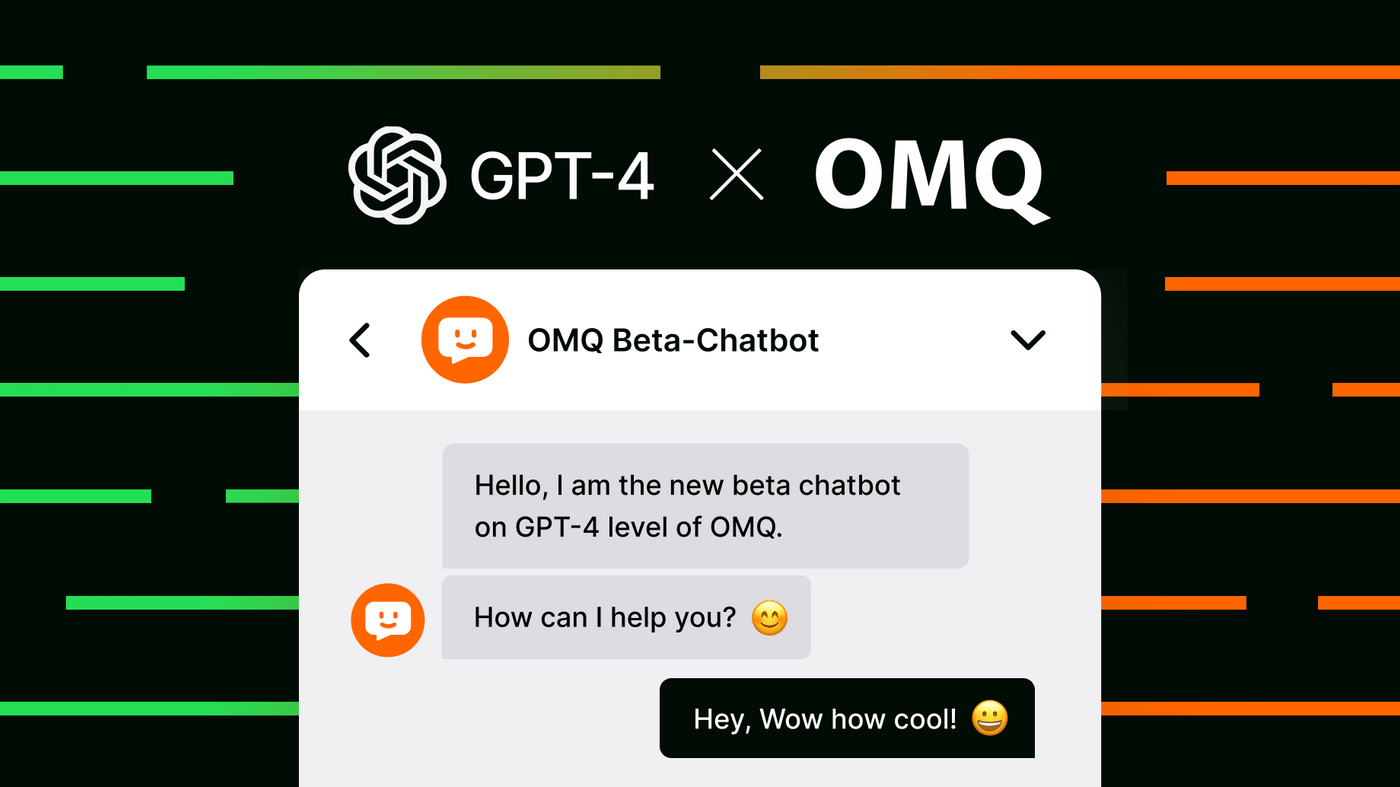News
OMQ Update | Version São Paulo 10.1 - Automatic Translation and GPT Chatbot
The version update offers an integrated translation tool, more text design options and an improved version of our GPT chatbot.

We have released the product version São Paulo 10.0.
With version 10.1 São Paulo, it is now possible to translate texts directly in the knowledge base. Other major highlights are the ChatGPT bot and the new design options for text styles in the editor.
1. Translation
Automatic translations
Entries can now be easily translated automatically (starting with the Corporate package, currently 1 month free trial). Questions and answers are created in the knowledge database for this purpose. The required language can be selected by clicking on the translation icon. Another click on the star symbol automatically translates the text.
One knowledge base - all languages
Over 30 languages are available for the translations. Click on the language abbreviation symbol in the menu to select all the languages that should subsequently be translated. Once the individual entries have been translated, it is easy to switch between the different languages.
All translations are in one place and can be created either automatically or manually. You can use the manual translations to enter your own texts that contain proper names, for example. The new translation feature saves a lot of time.
We would be happy to show you the new translation feature in a short call. You are welcome to choose a date that suits you best: Select suitable date
2. Texts now with inline styles
More individuality in text design
The inline elements bold, italic, underline and strikethrough can now be used in the text. This makes it easier to emphasize different information and make it clearer.
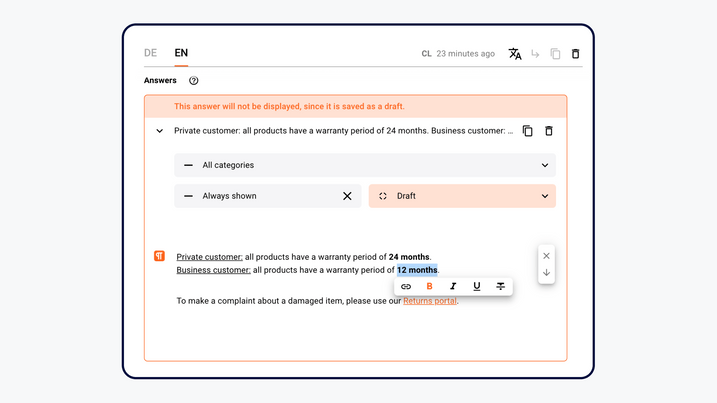
The new design options make texts easier to read.
3. ChatGPT Chatbot
Improvements to the Large Language Model
Form elements and intentions can now be better understood by the LLM. Among other things, the latest research results have been used to better adapt the LLM output to the respective use cases. Hallucinations can thus be minimized and virtually prevented.
The ChatGPT chatbot is already being used by some of our customers. Below we show use cases for the application of the new technology.
Example E-Commerce: Delivery status
ChatGPT technology ensures that chatbots can respond empathetically to customer inquiries, for example by asking clarifying questions. The intentions of messages are better understood and combined with information from the knowledge database. ChatGPT chatbots also refer to previous input and can engage in natural small talk.
Example Tour operator: Forwarding customers to service agents
With GPT chatbots you can get a quick answer at any time and any place. The new technology only puts out the knowledge from the knowledge database. If the chatbot determines that the case is unique, it seamlessly redirects the customer to an agent.
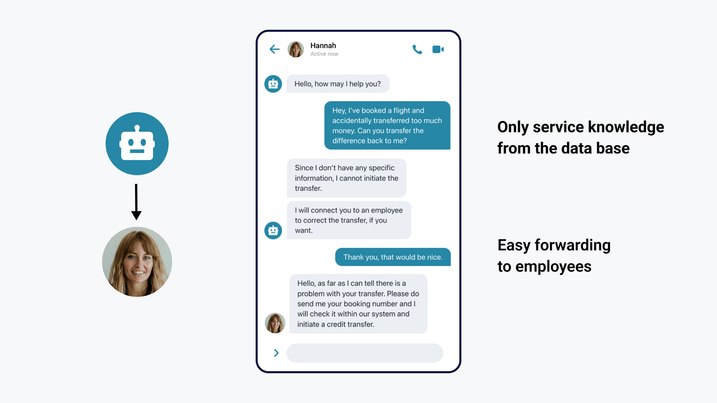
For individual cases, the GPT chatbot seamlessly forwards customers to agents.
Any Channel - Any Language - Any Time
The ChatGPT Bot recognizes different languages and can switch between them seamlessly. For example, if a customer on the German website asks a question in English in the chat, the bot recognizes this and also answers in English. The conversation quality is maintained. Communication with international customers is ensured due to the multilingual understanding of the software.
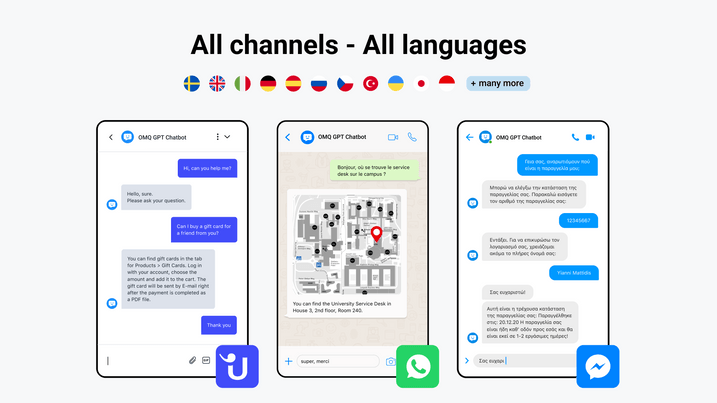
The OMQ GPT chatbot works on different chat channels and languages.
The OMQ GPT chatbot works not only in website chat, but also in other messenger apps such as WhatsApp or Facebook Messenger.
The use of ChatGPT in customer service offers the following advantages, among others…
- Language comprehension: Natural language communication
- Multilingual interactions and automatic translation
- Ability to make small talk
- No misunderstandings thanks to clarifying queries
- Simple forwarding to agents
- Empathic reactions
- Deep understanding of the intention of the questions
- Linking of different information
- Answering multiple questions at the same time
- Only uses knowledge from the database
- Available in different chat channels
With our chatbot at ChatGPT level, you can benefit from these advantages yourself and use them in your customer service. The chatbot can be tried out directly on our website. You can also contact us to receive a non-binding demo - we will show you how you can use ChatGPT in your support and thus optimize your customer communication.
More new changes
OMQ Help
- Inline styles are now displayed in responses.
- Shortcut elements have been implemented for OMQ Help.
- The subcategories of the FAQ categories are now displayed in alphabetical order.
- An empty connection page has been created for OMQ Help.
- The search in Help has been adapted to provide better results for specific search terms.
OMQ Chatbot
- Forwarding to employees is now possible using skills.
- The connection to Userlike has been expanded to include an asynchronous variant.
- Inline styles are now displayed in message bubbles.
- Tracking has been implemented for the LLM-based chatbots.
- The configuration for asynchronous responses to Userlike is now processed in the request.
- Fixed an issue where shortcut elements were not displayed after replies were given.
- An error occurred in some cases with Chinese language. This problem has been fixed.
- An error occurred when a message was entered during an expected file upload. This problem has been fixed.
- Fixed an issue where empty replies in the Userlike connection caused an error.
- Fixed an issue where an exact match input would not display the correct result.
- In some cases, forwarding to an employee was not activated when requested by the customer. This problem has been fixed.
- The defined number of questions was ignored in the chatbot. This issue has been fixed.
- Fixed an issue where button texts that were too long were not displayed in WhatsApp. Now the button text is shortened.
OMQ Contact
- Inline styles are now displayed in responses.
- Shortcut elements have been implemented for OMQ Contact.
OMQ Assist
- Inline styles are now displayed in responses.
OMQ Reply
- Inline styles are now displayed in responses.
OMQ Automator
- The Email Automator can now also be connected to external email servers.
- In some cases it could happen that emails could not be sent due to file uploads. This problem has been fixed.
OMQ Engine
- An adapted model for the tourism sector was trained.
- The model for tourism has been improved.
- The recognition of small talk dialogues has been improved.
- Small talk texts were collected and used to train a new model.
- The filtering of categories in the index server has been greatly optimized.
- The inference implementation has been revised.
- A mechanism has been implemented to shorten texts in a meaningful way.
- LLMs were connected to the engine.
- Various LLM models were tested and evaluated.
- A first LLM prototype was created for the chatbot.
- The LLM was connected to various parts of the pipeline.
- The connection to LLMs was speed-optimized in several steps.
- The new LLM-based pipeline was tested in several steps.
- A mechanism was implemented that triggers a new processing after an error in the LLM.
- Forms have been integrated into the LLM pipeline.
- The log outputs have been adapted for the LLM pipeline.
- The connection of the LLM to the pipeline has been optimized in several steps.
- The LLM pipeline has been adapted for links.
- LLM error cases were collected, evaluated and solved in several iterations.
- Parts of the LLM pipeline were rebuilt.
- Several mechanisms were implemented to prevent hallucinations.
- The LLM connection was optimized for speed and throughput.
- Different LLM model versions were tested.
- The LLM based pipeline was reworked in several steps.
- The next generation of the OMQ Reply Pipeline was designed.
- Fixed an issue where index creation/updating was processing too much data at once.
- Alternative texts could be excluded from training in some cases. This problem has been fixed.
- Fixed a problem where lowercase and uppercase words were rated differently in some cases.
Administration
- More than one language can now be set for OMQ Assist.
- The test page for the help connection has been revised.
- A dialogue for validating the deletion of categories has been added.
- Moving unsaved answers is suppressed.
- A date field can now be added to forms in the reply editor.
- A restart command can now be inserted in the editors.
- OMQ Help now has two different test pages.
- Predefined values can now be entered in the editor for form fields.
- The dialogs for the command and input elements have been revised.
- Tooltips have been added for several buttons.
- OMQ Reply has been added as a separate module.
- Inline styles can now be defined in the editor.
- Different integration names can now be assigned in the whitelabel solutions.
- It is now possible to restore deleted entries in the knowledge base.
- Pop-ups have been implemented in the administration to display messages to users.
- Navigation has been added to the recycle bin.
- Default questions and answers for a new account have been added as a tutorial.
- The knowledge base has been further developed for translations of questions and answers.
- Translations can be created automatically at the touch of a button.
- Breaks are now displayed correctly despite inline styles.
- Conditions with multiple levels are now displayed more optimally in the editor.
- All elements can now be deleted or moved in the administration.
- The alignment of the editor handles has been optimized.
- A function that translates categories has been implemented.
- The new administration is now also displayed in the OTRS integration.
- The new administration is now also displayed in the Greyhound integration.
- Some chatbot text elements can now only be entered as text.
- In the administration you can now enter an exact search term in the search field.
- The forwarding element for chatbots has been revised.
- The navigation with the browser has been fixed.
- Various errors in the administration of OMQ customers have been fixed.
- The internal editing of the Automator has been repaired.
- In some cases, category names for other languages could not be created.
- In some cases the help dialogue did not work. This problem has been fixed.
- One of the default texts for French was incorrect. This problem has been fixed.
- OMQ employees could not remove customers via the interface. This issue has been fixed.
- Fixed an issue where some special characters were displayed incorrectly in the editor.
- Fixed an issue where reloading the page after creating a new entry would result in a blank page.
- Fixed an issue where copying elements resulted in broken elements.
- Fixed a problem where translated entries were not given a language and could not be found in the search.
- No menu was displayed for several selected entries. This problem has been fixed.
General
- The index server has been updated.
- More resources have been made available for the index server.
- A test for database evolutions has been created.
- The internal structure of the database objects has been revised.
- Questions and answers can now have translations.
- A translation service has been connected.
- The connection of the translation service has been optimized several times.
- The server resources have been adapted.
- Web content elements have been converted into links.
- The database version has been updated.
- The Java version of the server was adapted.
- The version of the web framework has been updated.
- The anonymization function has been adapted to the new Java version.
- The server resources have been extended.
- The mechanism for building the website has been updated.
- The index server version has been updated.
- The analysis of conversations has been optimized on the data storage side.
- The resources for the LLM server have been expanded in several steps.
- Various attacks on the server have been investigated. No security-relevant interventions have occurred.
- Fixed an issue where the Java environment created was serializing data incorrectly.
- Fixed an issue where users could not be deleted in some cases.
- Fixed an issue where handlebar templates in responses caused an error.
- Fixed an issue where deleting a customer caused unwanted page effects.
- Fixed an issue where a user could not be deleted when a question is associated with it.