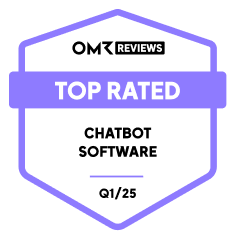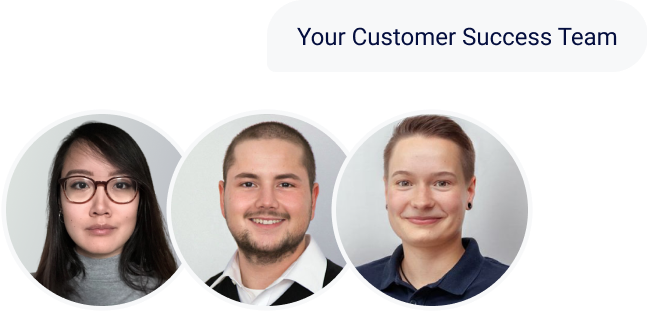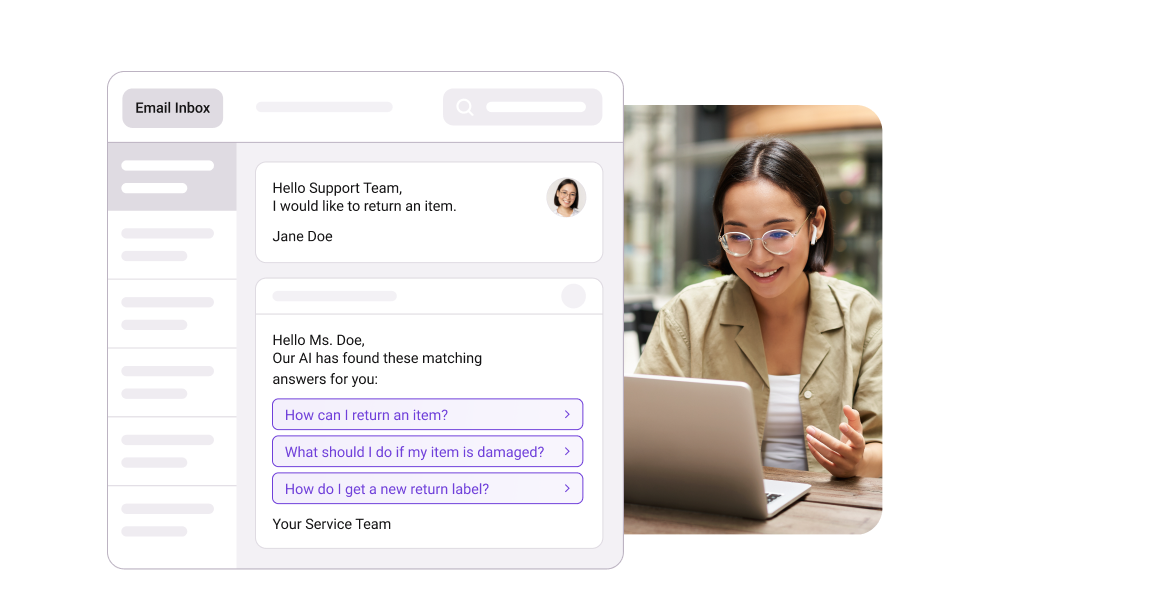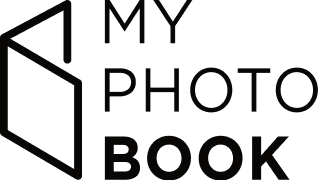Automate service processes easily with AI agents
With the OMQ AI Agent, you can now automate processes that normally require a lot of manual work. The OMQ AI Agent performs tasks in your backend system without an agent being involved. Use the AI Agent in combination with the OMQ Chatbot, OMQ Help and OMQ Contact.
-
GDPR-compliant
-
Generative AI
-
Fast Integration
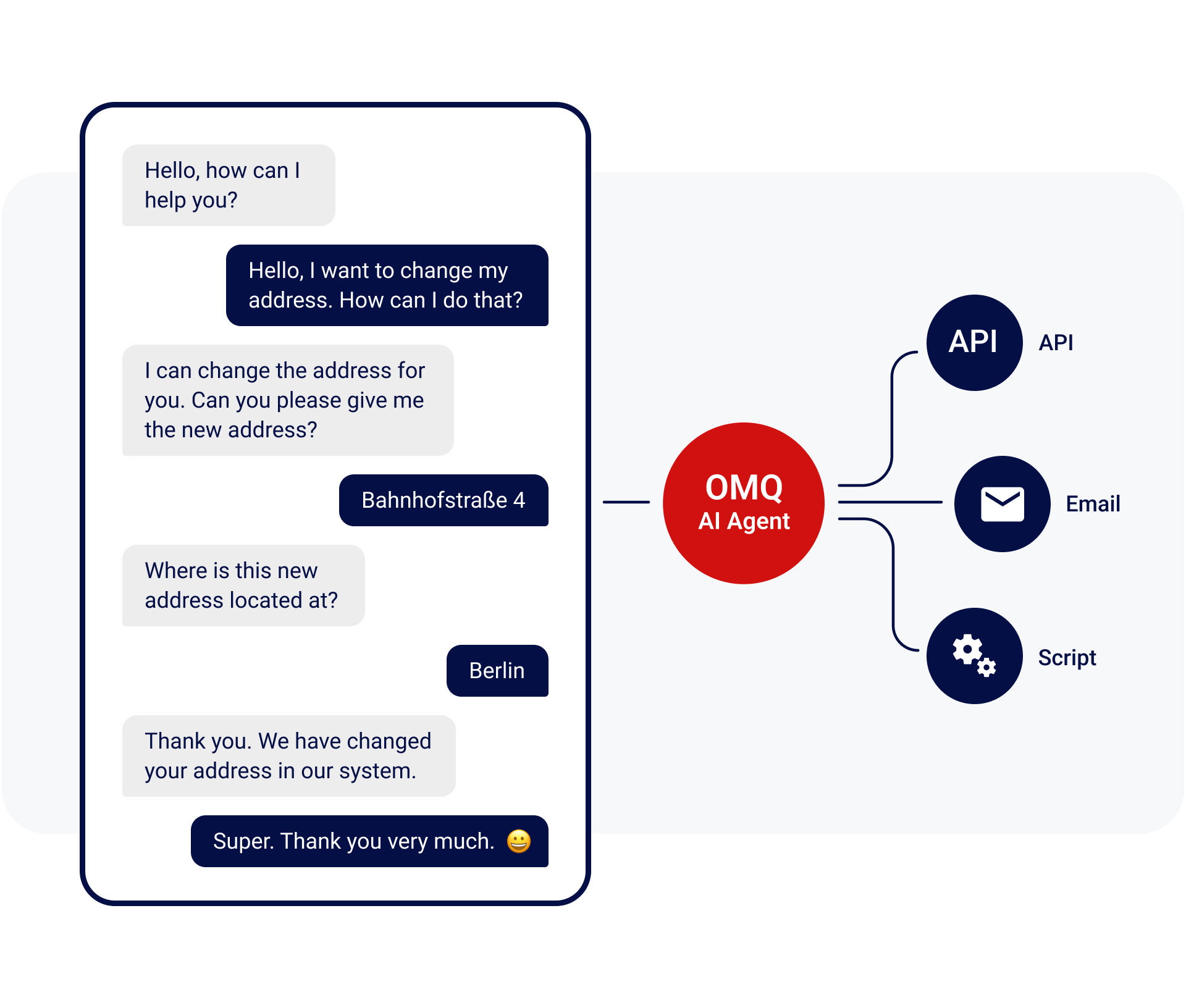
We improve customer service of 100+ leading companies.
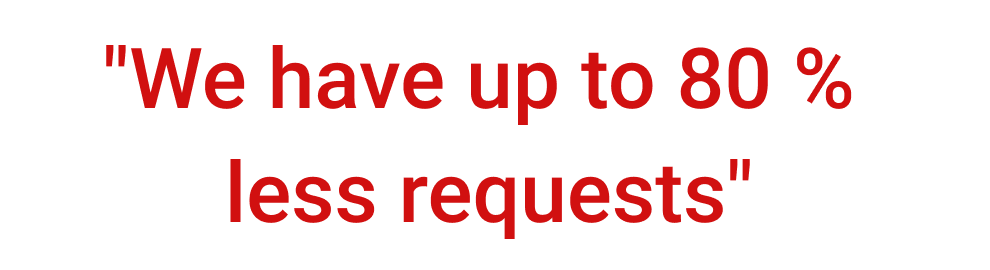
KKT Kolbe about the OMQ AI Agent

Automate processes on all channels

Based on modern robotic process automation
Appropriate answers for individual customer inquiries
The Perfect AI Agent for Every Use Case
Performs Tasks Directly
The OMQ AI Agent is a virtual agent that performs tasks directly in your backend system. With the help of an API request, questions that cannot be answered with a standard solution but require an action in the backend are solved immediately and efficiently. Possible use cases are, for example:
Performs Tasks Directly
All information at a glance
With this email AI Agent, the data requested from the customer is used to send an email to your service team. Your customer service immediately has all the important information to solve the case and does not have to write back and forth with the customer.
All information at a glance
Customized answers
You can use this AI Agent to provide your customers with customized information. Customers can enter an entry directly in the answer field (e.g. on the help page). The automator processes this input and displays a suitable answer specifically for this case.
Customized answers
The AI Agent for all channels
The great thing about the OMQ AI Agent is that the use cases can be used on all channels. On the help page and in the contact form, a form is displayed; in the chat, the fields are converted into a dialog in which the relevant customer data is requested.

Why OMQ AI Agents?
Your benefits at a glance
-
🤖 Significantly reduce service workload
Automated replies take the load off your team and noticeably reduce the number of incoming inquiries.
-
⏰ Available 24/7 – with no additional effort required
Customers receive instant replies even outside of business hours – without the need for additional resources.
-
🚀 Faster service, more satisfied customers
Faster response times and improved problem-solving capabilities result in a measurable boost in customer experience.
-
🔒 Compliant with GDPR & dependable
Our AI was specifically developed for secure and data privacy-compliant applications in customer service.
-
🎯 Highest
response qualityAnswers are based on your content – ensuring legally compliant, accurate, and brand-consistent communication.
-
📊 Clear
reports & controlKeep track of which inquiries have been automated and identify areas for further optimization.
All channels - All languages - Anytime
Use the OMQ AI Agent on all your service channels

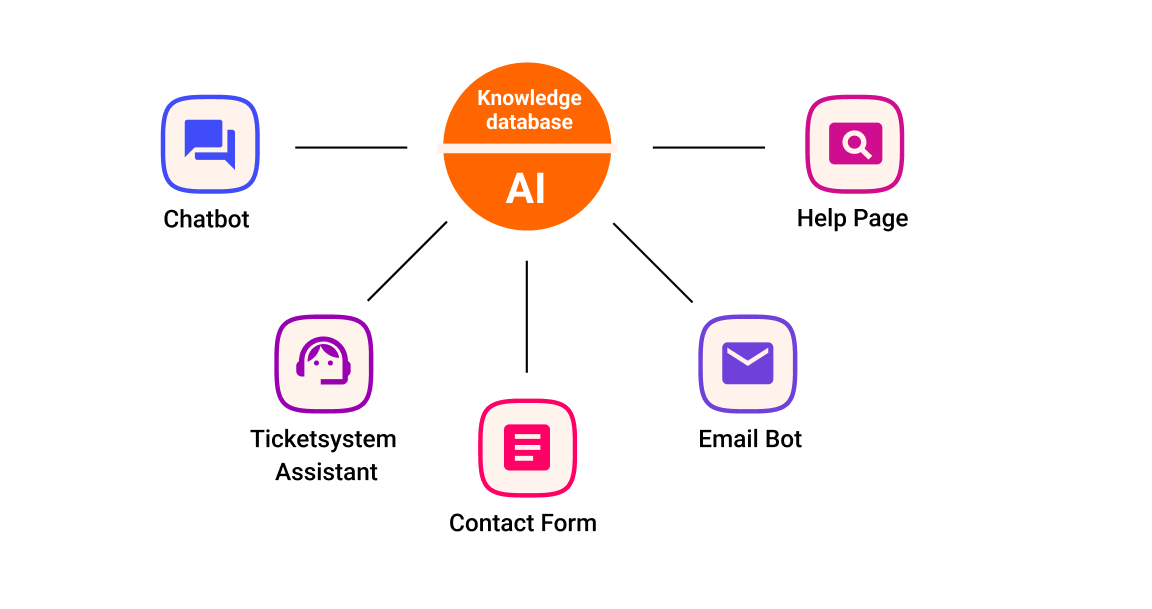
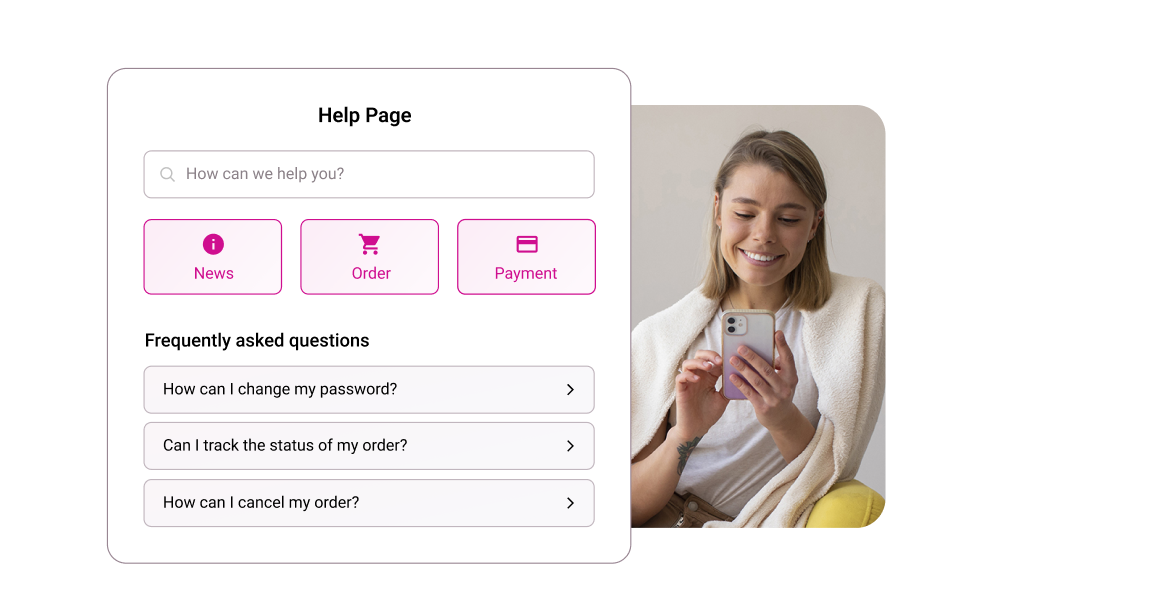
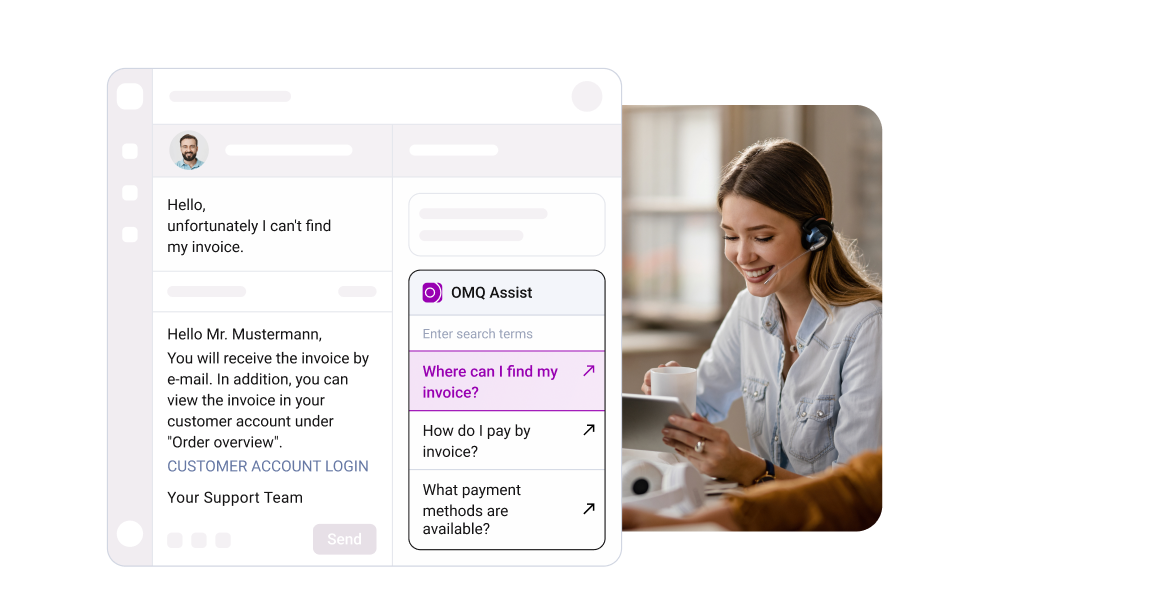
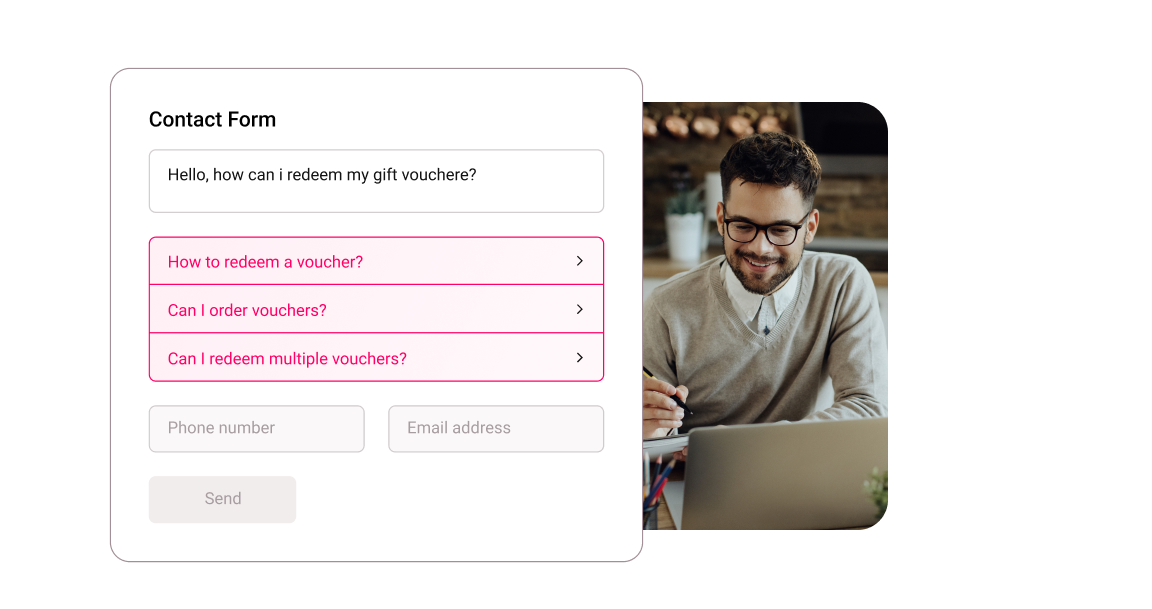
Over 100+ companies trust in OMQ



Start your free trial now
Create a free test account now in just a few steps
Test now