News
OMQ Update Version Copenhagen - 9.5
The new OMQ product version Copenhagen 9.5 has been released. Our AI now understands the intention of customer questions even better.

We have published the product version Copenhagen 9.5.
In the new version 9.5 “Copenhagen” we have again integrated many new functions. One of the highlights is our new engine, which is now even better at understanding the customer’s intention.
We also connected the OMQ Chatbot to Userlike’s new unified messaging platform. Through this, we are now able to fully support multiple messaging channels such as WhatsApp, Facebook Messenger, Telegram and SMS with our chatbot.
We have also connected OMQ Assist to the Dixa support platform. Now agents can also use OMQ’s intelligent text modules on this platform to answer queries faster.
Userlike Unified Messaging Integration
Userlike is THE chat platform when it comes to supporting customers online on their website. With the new version, Userlike Unified Messaging, your service departments now support your customers on several communication channels in parallel.
By connecting our chatbot to the new platform, you now have the ability to automate much of the communication. Add a powerful new member to your support team with the OMQ Chatbot.
Web-Chatbot
With the fancy interface of the new Userlike platform, the OMQ chatbot now shines in a new look on your site.
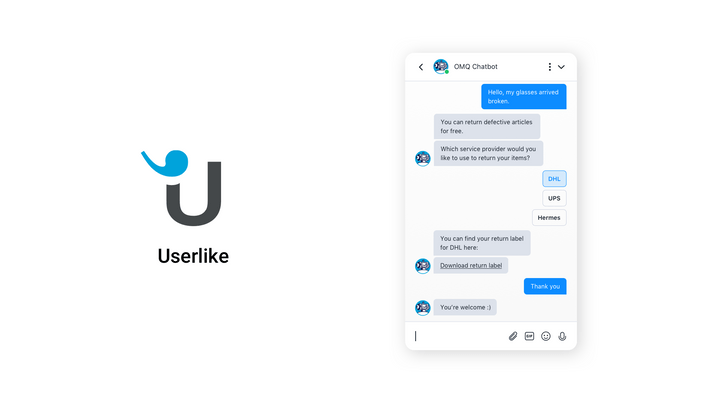
Chatbot for WhatsApp
Userlikes Unified Messaging connects OMQ’s Chatbot to WhatsApp. This way you automate your customer service on this channel as well.

Chatbot for Facebook Messenger
When it comes to connecting new channels, Facebook Messenger is of course not to be missed. With this connection, you offer your young customers a new way to access your business while automating much of your service through OMQ’s AI.

Chatbot for Telegram
Telegram may not be the most used channel for customer service, but since we want to be accessible to all your customers with the Chatbot, you can now use this channel with our Chatbot.
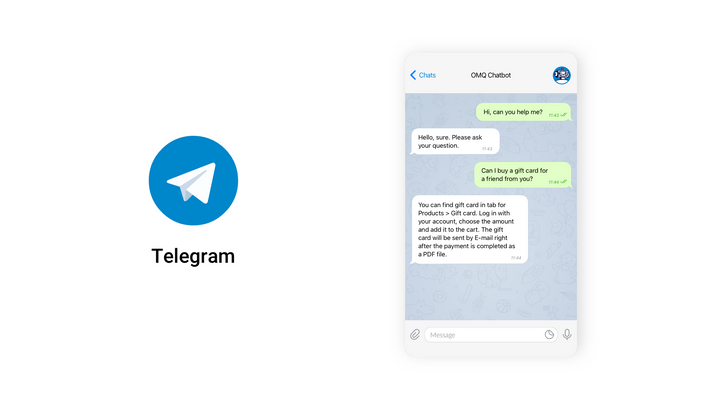
Chatbot for SMS
It’s still there - the SMS. With the new integration, you can even connect this channel to OMQ’s Chatbot.

Contact us for a demo
If you are using or would like to use one of these channels for your service in the future and would like to make communication more efficient, feel free to contact us for a no-obligation 20 minute demo. :)
Zendesk Chatbot
Zendesk is arguably the most popular support platform. Include live chat on your website with the Zendesk Chat.
Providing service around the clock in real time is a great advantage for the customer, but a lot of effort for your service department. Luckily, there’s now the OMQ chatbot for Zendesk Chat. Now your customers get support at any time and you work even more effectively at the same time. OMQ’s Artificial Intelligence answers your service requests around the clock 24/7.
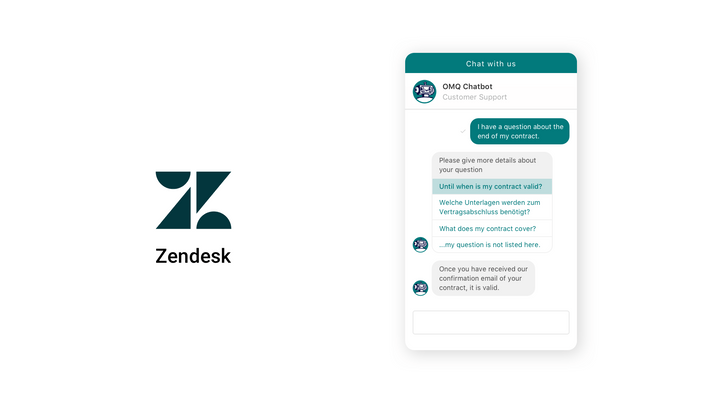
Contact us for a demo
If you’re using Zendesk in your service and want to make responding to your requests in the ticket system or live chat more efficient, feel free to contact us for a no obligation 20 minute demo :)
DIXA Integration
Dixa was founded to adapt customer service software to today’s needs. The Dixa system is designed to focus on customer interaction across multiple channels.
With OMQ Assist, you integrate OMQ’s AI-driven knowledge base with Dixa to help your agents help customers faster and better.

Contact us for a demo
If you use Dixa in your service and want to make the response more efficient, feel free to contact us for a no obligation 20 minute demo :)
New engine
With version 9.5 we release a new engine, which will find even more suitable answers to your customers’ questions right from the start. Here, for example, the engine evaluates more context and understands more specifically what your customer is trying to achieve with a query.
Understands more
Often customers who want to ask the same thing express themselves differently. For example, a customer who writes: “Did you get my return?” could also be expressed as, “Did you receive my return?“. What is easy to associate for humans is a difficult task for the machine. In the past, a system had to be trained manually for this purpose. With OMQ’s new NLP Engine, the system is even better at forming associations without additional training. Here, the system has already been trained with billions of general texts for human speech before use.
Knows more
For machines, making associations is also difficult because they have no human knowledge and thus cannot evaluate the meanings of words in different contexts. For example, should “I want to add a second item to the cart. ” be associated with “Can I order more than one product at a time?”, the system must know that “article” can be associated with “product” in this context. Since the new OMQ engine has been trained with billions of general texts, the system knows such general association from the beginning.
Works faster
It is often a problem that words have a very similar root but a different meaning. If we take the case of one of our customers, for example, whose customer enquiries often use the word senior citizens’ home and senior citizens’ apartment, we can see that although the root words are similar, the meanings for the enquiries are different. A retirement home is a home for the elderly, but a senior apartment is an age appropriate apartment.
As the example shows, the engine has not only general knowledge but also specialized knowledge. Our new customers will be able to achieve better results even faster.
The new engine is now being rolled out step by step for our customers.
Other new changes:
OMQ Help
- Integrations for Shopware 5 and 6 from OMQ Help were created.
- The autofocus is now displayed correctly on iOS devices.
- The behavior of the cookies has been revised to comply with data protection regulations.
- Cookies are now issued in default state.
- Google FAQ snippets have been implemented.
- Settings for FAQ snippets were kept on the server
- A generic Help container has been implemented, and opens a response in a popup window. This component can be used, for example, as an info box.
- GDPR hooks were created for Shopify.
- The focus of the cursor in the search field was optimized.
- The configuration for the optimized cursor is saved in the database.
- A configuration page was created for Shopware 6.
- Texts can now be marked in Help.
- Downloads were displaying incorrectly. This issue has now been resolved.
- In some places, a pointer was being displayed in OMQ Help for elements that cannot be clicked.
- A help page entry was created to connect the sitemap.
- The category filter was applied incorrectly to some links. This issue has been resolved.
- Missing API keys are now displayed with the correct error message.
- The headings HTML tags were adjusted for SEO.
- The CSS properties have been optimized.
- Some terms were not being displayed in autocomplete. This issue has been resolved.
- The default number of questions displayed has been increased to 5.
- A request manager has been implemented to effectively control the connections to the server.
- The HTML structure for OMQ Help has been revised.
- The style definition was adjusted for loading.
- The loading speed has been improved.
- Links were converted to absolute paths to resolve a conflict with the Google Tag Manager.
- The style was sometimes displaying incorrectly. This issue has been resolved.
- When a category is clicked, the focus goes back to the search bar.
- Icon names are no longer indexed by Google.
- When searching, it is now possible to reload more matching entries.
OMQ Chat
- In the chatbot integration of Userlike, answers that had a point between two words were displaying incorrectly. Now these are separated.
- The internal history and the status of the chatbot have been completely revised. This makes future extensions easier.
- The chat flow was repaired and improved in various places.
- The ML server with the new engine is now used for all small talk elements.
- The dialogs for the bot task have been adapted and increased.
- Several problems in the new chat flow have been fixed.
- Individual search terms were not showing any similar questions on the topic in the new chat flow. This issue has been resolved.
- The new chat flow reacted incorrectly to “my question is not here”. This issue has been resolved.
- In the Userlike chat, links were automatically set when two words in the text were separated by a period.
- Problems arose in the new chat flow when the chat could not be forwarded to an employee. This issue has been resolved.
- Texts that are too long are now automatically separated according to the number of characters and sentences.
- The texts for the event “Coming back from the agent” have been adjusted.
- Empty chat bubbles were displayed in the tracking. This issue has been resolved.
- The chatbot now also supports the languages Swedish and Danish.
OMQ Assist
- Additional automatic tests were created to ensure integration into third-party systems.
- Macros have been linked to OMQ for Zendesk.
- OMQ Assist has been integrated in the Freshdesk Store.
- A connection to DIXA was created.
- In OTRS, categories that no longer existed were being queried. This behavior is now prevented.
- The source code has been validated for the Salesforce integration.
- The descriptions in the Freshdesk App Store have been updated.
- The installation instructions for Freshdesk have been created.
- The Freshdesk configurations have been created.
- The error handling for Freshdesk has been revised.
- A problem was fixed in the Freshdesk connection where the user ID was not transferred correctly.
- Zendesk macros are now synchronized with the OMQ server.
- The synchronized Zendesk macros are now included in replies.
- Zendesk macros appear in the database as external questions and answers.
- OTRS queues were incorrectly synchronized with the server in some cases. This issue has been resolved.
- Reply templates are no longer inserted as empty passages in OTRS if they are empty.
- The reply was not previewing correctly in Zendesk. This problem has been resolved.
- If a language that has not been set was detected when the macros were synchronized, the default language is used.
- OMQ Assist is now also displayed in OTRS when forwarding.
- Screenshots for Freshdesk were created.
- Answers are now added at the end in Freshdesk.
- Fixed an issue in the Zendesk implementation where the preview would not load correctly.
- The Freshdesk implementation in the Freshdesk Store showed incorrect product information. This issue has been resolved.
- The last entry in the communication was not analyzed in OTRS. This issue has been resolved.
OMQ Contact
- OMQ Contact was connected to Shopware 6.
- The Shopware app descriptions have been revised.
- The behavior of the cookie has been revised to comply with data protection regulations.
- Cookies are now issued in the default state.
- Further tests have been developed for the OMQ Contact user interface.
- The styles have been adapted in the Shopware integration.
- A contact form block element was created for Shopware 6.
- A separate domain was created for the Shopify integration.
- The default setting for OMQ Contact was changed to the new engine.
- GDPR hooks were created for Shopify.
- A configuration page was created for Shopware 6.
- In some cases optional titles were displayed in Contact, this problem has been fixed.
- downloads were displayed incorrectly. This issue has been resolved.
- The Shopware 5 plugin has been updated.
- A logic has been implemented on the front end that reduces the number of requests to the server.
- Questions and answers are only searched for if the input is long enough.
- A package was created for REACT integration.
- A different output is now displayed for inquiries that are too short.
- OMQ Contact could not be installed for the latest version of Shopware. This issue has been resolved.
- The pointer was displayed for non-clickable elements. This issue has been resolved.
- OMQ Contact was not correctly initialized outside of form elements. This issue has been resolved.
- log outputs were removed.
- The CSS properties have been optimized.
- A request manager has been implemented to effectively control the connections to the server.
- The loading speed has been improved.
- Some text placeholders were set incorrectly in some languages. This issue has been resolved.
- The Shopware implementation was throwing an error in some cases.
- A language must now be specified for a Contact connection.
OMQ Automator
- A new function has been added that sends Automator actions via email.
- An email action has been added for the Automator.
OMQ Engine
- The engine had a problem with analyzing Chinese texts in some cases. This issue has been resolved.
- The new version of the engine, which contains a transformer based model, has now been integrated into large parts of the engine.
- The complete training cycle was carried out for the transformer based model.
- The new engine was trained with selected domain data.
- The requests to the index server have been optimized.
- A script was implemented on the ML server that allows negative sampling for the new engine.
- The ML server was refactored.
- The new engine has been enriched and refined with supervised data. In the second step, the results were validated.
- In rare cases, requests to the index server were built incorrectly.
- With the new engine, more complex word concepts are formed.
- These word concepts were applied to a general language model.
- New collections of data for test learning and validation were created.
- Inquiries that were assigned incorrect answers were collected and evaluated.
- Chinese characters could not be processed during learning in some cases.
- Data for learning different domains were collected.
- With the new engine, special cases in which words are not completely unambiguous are now rated better.
- The log outputs were adapted in the ML server.
- Various transformer models have been examined and tested.
- Interfaces were implemented on the ML server in order to be able to address the new engine.
- An internal API was implemented to train the system and evaluate texts.
- The index server has been extended for the new engine.
- The pipeline was adapted for the new engine.
- The index server has been upgraded to a new version.
- Some e-mails could not be processed by the ML server during learning.
- Different test models were created and tested for different domains.
- Debug mechanisms have been developed for the new engine.
- New logic has been implemented to determine whether the system has found a suitable answer.
- In the chat, individual words were in some cases rated as a clear indicator of a question.
- The distribution of resources in the pipeline has been optimized.
- The model was optimized in several steps.
- The models are now processed in parallel on the ML.
- The context of sentences is now better captured with the new engine.
- Bad resolution rates were investigated on the staging server.
- The new engine has been activated for several customers.
- OMQ Reply now also uses the new engine.
- A caching mechanism was implemented to accelerate the processing of requests.
- The machine learning servers have received more hardware resources.
- The filter for signatures has been completely revised.
- Small talk recognition has been improved.
- In the chat, individual words were in some cases rated as a clear indicator of a question. This issue has been resolved.
- The processing of intentions was accelerated by changing the model.
- In some cases, words were case-insensitive, this problem has been fixed.
- The new engine has been activated for several customers.
Administration
- Links with anchors were saved incorrectly in the knowledge base. This issue has been resolved.
- In some cases it could happen that reports were not loaded.
- In the administration of help connections, a change in the style was incorrectly adopted. This issue has been resolved.
- Categories are now displayed in the language of the connection.
- Error pages are now correctly displayed for the SAML connections.
- An external login button is now displayed on the login page if external authentication is activated.
- An error view was created for the SAML login.
- In the default state, 5 questions are now displayed for Help Integration.
- The reports are now also available for the chatbot.
- The display language was not transferred correctly in the administration. This issue has been resolved.
- The rights of the API keys were not taken into account at all points in the reports.
- Reports for chat usage are now also displayed.
- It was problematic to copy texts in the editor. This issue has been resolved.
- The editor now correctly handles the removal of breaks from copied texts.
General
- The OMQ applications are now also available via omq.io.
- The code style has been standardized between the developers.
- A version history of the entries was linked with internal interfaces.
- The Javascript bundling has been optimized for the frontend components.
- Client Javascript libraries were updated.
- The building and testing of new versions has been optimized on the Build Server.
- An Automator connection for web applications was developed.
- More complex server monitoring mechanisms have been implemented.
- The Java libraries were updated on the server.
- The server load has been optimized.
- Customized server libraries have been moved to a separate repository.
- The server administration was distributed among more developers.
- There was an error in the Automator pipeline which could not process certain Json requests correctly. This issue has been resolved.
- There was a problem loading files onto the server. This issue has been resolved.
- A SAML connection was implemented to enable external authentication.
- A configuration was created on the server for the SAML connection.
- A mapping was created for the SAML connection, which maps the properties to the rights of OMQ.
- Users can now also have external IDs.
- KPIs were collected for the servers (TTFB and TTI).
- All static resources are now delivered from a CDN.
- The default languages for internal messages are now set correctly.
- Fixed a problem where the static resources were loaded incorrectly from the CDN.
- The server was converted to Java 14.
- Server instances are now added dynamically as required.
- Access via external authentication mechanisms generated an internal server error in some cases. This issue has been resolved.
- External authentication requests generated warnings. This issue has been resolved.
- External authentications can now be created via an internal interface.
- A problem was fixed where you could no longer log out with an external authentication.
- A separate view was created for the SAML forwarding.
- The key store for external authentication has been updated.
- The resources for the index server have been expanded.
- The resources for the ML server have been expanded.
- The tests of the reports have been simplified.
- The key store for external authentication is now kept in the main memory.
- In some cases it could happen that batch processes were caught in a deadlock when starting the server. This issue has been resolved.
- In some cases, the exported reports produced incorrect output. This issue has been resolved.
- Regular gathering of tracking data has been optimized.
- The CDN servers were not updated in some cases. This issue has been resolved.


