News
OMQ Update Version Stockholm 9.6 - Automate Customer Service
The new OMQ product version Stockholm 9.6 has been released. Our Automator now automates your customer service processes with RPA.

We have published the product version Stockholm 9.6.
In the new version 9.6 “Stockholm” we automate your processes in customer service by RPA (Robotic Process Automation).
The new Automator
With the new Automator, you can now automate even more of your customer service processes, that usually require a lot of manual work. Often, your customers have questions that you cannot answer with a standard solution, but that require action on the part of your employees. You can now automate these actions, and thereby perform more efficiently. At the same time, your customers will be helped more quickly.
When, for example, your customers want to know when their order will arrive, as a rule they do not want to know that shipping requires 3 business days. Instead, they want to know where their package is at that moment. With the OMQ Automator it is now easy to make this information available on your service channels as well.
All channels
The great thing about the OMQ Automator is that you set it up once and then you can use it on all communication channels. This will be displayed as a form on the help page and in the contact form; in the chat and in Messenger, the Chatbot changes the fields into a dialog during which the user is asked for the inputs. Even your agents can use it in the ticket system. That’s how you automate processes on all channels in a single stroke.
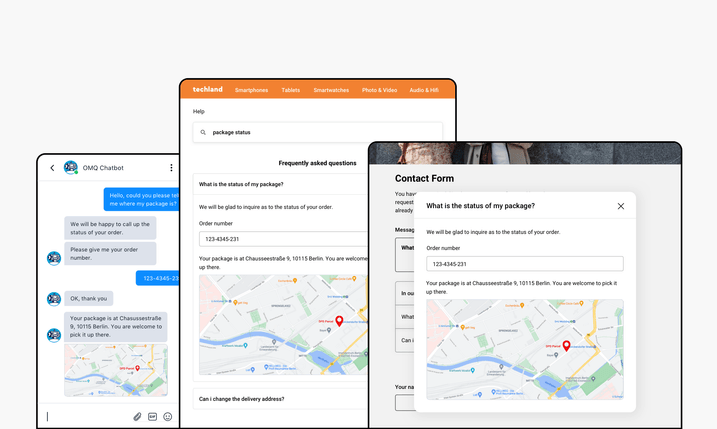
The right type of Automator for every need
You can choose from 4 different types of Automator for the implementation of your automation process.
Simple action - displays customer-specific information
With this Automator type, you can simply display logics in order to make the appropriate information available to your customers.
For example, when your customers are looking in OMQ Help for a store near them, they will be shown a response, into which they can enter their postal code. At this point, the Automator takes over processing the input by looking for the store on a list. The customers now see a store near them.

Email action - sends emails with customer information
With email action, the data submitted by the customer is used to compose an email. This action can be used to ask for information that is only relevant to a specific case.
We will take a complex complaint case as an example. If customers express a desire to complain about a device in the message field of the contact form, they will be shown a complaint response in OMQ Contact. The incorporated Automator now inquires if the device is correctly connected and whether other sources of error can be excluded. In addition, your customers also upload invoices and images of the broken device. The information is inserted into an email template and sent to the service department. Your customer service immediately has all of the important information and does not need to correspond pointlessly with customers.

API interface - performs actions directly on your backend
With these actions, interfaces can be addressed via API. These actions are used to query information in backend systems or even to carry out actions.
With the help of an API inquiry, your customers can, for example, call up the status of their order with the OMQ Chatbot in WhatsApp. After entering an email address and their order number, the status of their order, as well as a map of the pick-up station, are shown directly in the chat.
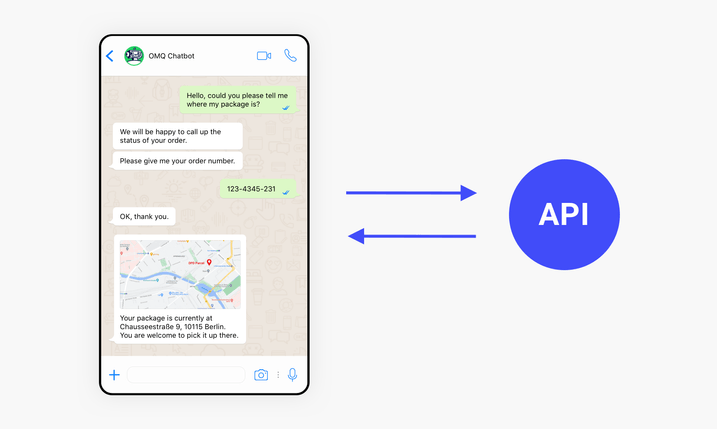
Virtual agent - takes over the manual work of your agents
Your agents often take on time consuming tasks that you can now automate with virtual agents from OMQ. They take over the manual processes that need to be carried out multiple times every day.
In our example, your agents use OMQ Assist in the ticket system to answer the inquiry. An agent opens a customer’s inquiry in which she is asking about a change of address. An appropriate answer for the change of address is displayed in OMQ Assist. The agent opens it and enters the data into the furnished fields of the interactive solution. The virtual agent now automatically logs in to an internal CRM system, searches for the relevant customer and there independently changes the address based on the data entered.

Other new changes:
OMQ Help
- Own icons can now be used for the categories.
- Missing translations have been added.
- Size-based delay of requests has been implemented.
- Help bindings now have only one language.
- Contact and Help can now be included on the same page.
- Texts can now be customized by OMQ staff.
- Connection properties can be customized by OMQ staff.
- Conditional responses have been added.
- The style of conditional responses has been customized for OMQ Help.
- URLs have been customized to be more easily processed by Google.
- Buttons of conditional answers are now marked as active.
- Conditional answers can now be marked as required input fields.
- Conditional responses have been made HTML compliant.
- The style of conditional responses has been adjusted.
- CSS styles have been unified.
- Responses can now be displayed inline or in a popup.
- Javascript events can now be linked to react to the user’s behavior.
- The style of forms has been adjusted.
- OMQ Help is now available for Shopware 5.7.
- OMQ Help has been adapted for Shopware 6.3.
- OMQ Help has been adapted for Shopware 6.4.
- The default behavior of the cookie integration is now internally adjustable.
- The Help Info Container has been linked to the cookie properties.
- Log outputs for a faulty integration have been added.
- Accessibility has been implemented.
- The product links have been adjusted.
- The creation of styles has been reworked. Now fonts can also be embedded in styles.
- Help categories can now be displayed so that you can switch between them.
- The libraries could collide with other javascript libraries in some cases. This problem has been solved.
- The last displayed questions are now saved.
- Fixed an issue where conditional elements could not be used in forms.
- Fixed an issue where the sitemap was generated incorrectly in some cases.
- Fixed an issue where conditional answers were displayed incorrectly.
- Fixed an issue where incorrect pagination in the FAQ snippet was removed.
- Fixed an issue where the search popup was displayed incorrectly in the mobile version of OMQ Help.
- Fixed a compatibility issue in a javascript library.
- Fixed an issue where a missing OMQ Html container caused an error in the browser.
- Fixed an issue where focus is lost in the search box.
- The display of source code elements over one line was incorrect in some cases. This problem has been fixed.
- Fixed an issue where subcategories were displayed incorrectly if they were also present in the main faq categories.
- Fixed an issue where an incorrect internal search query was formed.
- Fixed an issue where icons were not displayed correctly.
- If a website also used material icons, they could be disturbed under certain circumstances. This problem has been fixed.
OMQ Chatbot
- Chatbot reports are now also displayed in the administration.
- Inline links are now displayed in speech bubbles.
- Small talk questions about the weather have been improved.
- Communication between the Zendesk integration and the application server has been adjusted.
- The integration for the Zendesk chatbot has been adjusted to properly process the start and end of the chat.
- Tests were created for the Zendesk Chatbot implementation.
- The Zendesk Relay server connection was implemented in a scalable way for multiple application servers.
- Multiple languages were added to the chatbot.
- The new interfaces of Userlike UM were connected.
- A start state was introduced for Userlike UM.
- Default responses can now be customized by OMQ staff.
- The properties of the connections can be customized by OMQ staff.
- The chatbot no longer returns empty responses.
- Conditional responses have been added.
- The data from the chat is now processed in a standardized form by the ML server.
- Default outputs have been implemented for the Userlike UM connection.
- Chats can now be forwarded to groups.
- Input shortcuts can now be inserted in the start state of the chat.
- If only one group exists for forwarding, it will be used.
- The display of responses has been improved for Userlike UM.
- Contact information can now be requested in the chatbot of Userlike UM.
- Impossible forwarding to a service representative is now handled in Userlike UM.
- Start States can now be set in the internal interface.
- History of chat histories has been optimized.
- The chatbot now decides whether to evaluate a question over multiple inputs.
- The last displayed questions are now saved.
- Events from chat are now also fully tracked.
- Data can now be changed in Automator dialogs.
- Fixed an issue where the connection server between the application server and Zendesk was not producing log output.
- Fixed a communication issue between Userlike UM and the application server.
- Conditional responses were not being processed correctly in Zendesk Chatbot. This issue has been fixed.
OMQ Assist
- Zendesk macros can now be synchronized with OMQ.
- Assist connections now have only one language.
- The last displayed questions are now saved.
OMQ Contact
- A size-based delay of requests has been implemented.
- Contact bindings now have only one language.
- Contact and Help can now be included on one page.
- Texts can now be customized by OMQ staff.
- Properties of connections can be customized by OMQ staff.
- Search queries were answered delayed in some cases.
- Conditional answers have been added.
- The style of conditional answers has been customized for OMQ Contact.
- An empty search in a category now returns a result.
- Conditional response buttons are now marked as active.
- Conditional answers can now be marked as required input fields.
- Conditional answers have been made HTML compliant.
- The style of conditional answers has been adjusted.
- CSS styles have been unified.
- Responses can now be displayed inline or in a popup.
- Javascript events can now be linked to react to the user’s behavior.
- The style of forms has been adjusted.
- Categories can now be set via a Javascript API.
- In OMQ Contact a problem with scrolling has been fixed.
- The default behavior of the cookie integration is now internally adjustable.
- OMQ Contact is now available for Shopware 5.7.
- OMQ Contact has been adapted for Shopware 6.3.
- OMQ Contact has been adapted for Shopware 6.4.
- Accessibility has been implemented.
- Last displayed questions are now saved.
- Missing translations have been added.0
- Product links have been adapted.
- The creation of styles has been revised. Now fonts can also be embedded in styles.
- The libraries could collide with other javascript libraries in some cases. This problem has been solved.
- The display of source code elements over one line was incorrect in some cases. This problem has been fixed.
- Fixed an issue where conditional responses were displayed incorrectly.
- Fixed an issue where conditional elements could not be used in forms.
OMQ Automator
- Email automator can now have a sender address.
- The logic of the automator has been generalized.
- Automator can now be executed without a submit action.
- A file upload has been added.
- Data can now be handled and processed by the automator.
- The log output for the automator has been enhanced.
- A better validator for email addresses has been implemented.
- A validator for phone numbers has been implemented.
- Fixed a problem where results were no longer displayed in the search if an automator was not assigned correctly.
OMQ Engine
- The machine learning server now has better log output.
- Infrastructure has been upgraded to the latest standards for the server.
- Alternative frameworks for machine learning were investigated.
- An improved internal annotation tool was introduced.
- The startup process of the machine learning server was accelerated and improved.
- Email address recognition was improved.
- The tests for training the ML server was adjusted and improved.
- Randomly failing tests has been adjusted.
- The ML Server is now in a scalable environment.
- Examples of the improved engine have been collected.
- A repository for general learning data was created.
- Training data was created and collected for entity recognition.
- Chat progressions now process anonymized data in the correct format.
- Tests have been implemented to see if a new model gives better results than the existing one.
- It is now possible to track which tests a new model answers worse than the existing one.
- The log output of the ML Server has been improved.
- Data is now collected in a consistent format across all products.
- The Index Server has been replaced.
- Communication with the new Index Server was adapted.
- The internal analysis tool was changed to the new Index Server.
- The resource consumption of the ML Server was optimized.
- The new Index Server was adapted for automatic deployment.
- The configurations of the Index Server were adjusted.
- The number of processed elements in the index server was increased.
- The search queries for the index server were adjusted.
- The resource consumption of the index server was optimized.
- The test servers were switched to the new index server.
- Fuzzy search queries were adjusted for the new index server.
- Version checking has been adjusted for the new index server.
- New accounts now automatically use the Transformer based engine.
- The pipeline has been changed to use advanced search from the beginning.
- Vector-based search has been accelerated.
- The index server can now be used on M1 processors.
- Even more accounts have been migrated to the new engine.
- Weekly training of the engine has been accelerated.
- A new linguistic pipeline for lemmatization was introduced.
- The index server was upgraded to a new version.
- An automated test for new models was created, comparing the results with previous models.
Administration
- Texts can now be customized for the product by OMQ staff.
- The properties of the connections can be customized by OMQ staff.
- Images can now have titles in the internal area.
- Videos are not displayed in full size. Special elements are now displayed as protected elements in the editor.
- Reports are now scrollable.
- Demos can now only be clicked in the administration if the connection has been saved before.
- When creating new customer accounts, it is now checked whether the name is valid and a corresponding error message is displayed.
- Fixed a problem in the administration where subcategories could not be selected.
- Fixed an issue where multiple category names were created for a category in one language.
- Fixed a problem where some reports could not be displayed.
- Fixed an issue where the number of responses displayed for the chatbot could not be changed in the internal area.
- Customizable texts could not be changed in the internal area.
- Periodic reports were sent to the creator of a report and not to the person who edited it last.
- Fixed an issue where larger questions took a long time to load.
- Links with an @ sign were automatically marked as mailto. This problem was fixed.
- Links with a port were changed when saving. This problem was fixed.
General
- A new server for performance analysis was introduced.
- The performance of the log servers was increased.
- A more rigorous deployment process was discussed and jointly decided by the team.
- More server resources were booked on a long-term basis.
- All server parts are now available with multiple redundancies.
- The acceptance of pull requests from developers was made more strict.
- An unused font filter was removed.
- A pull request must now also check if the test has been created sufficiently.
- Database evolutions are now created on a feature basis rather than a version basis.
- Developer tickets are now created in a structured way with a template.
- Backup of systems was limited to 2 years.
- Some automatic tests had to be adjusted.
- A mechanism to block IP addresses was implemented.
- The database server was upgraded to a new version.
- The application server testing mechanism was simplified.
- The security certificates were updated on the servers.
- The memory on the servers was increased.
- The backup of the servers was repaired.
- Various customer projects were analyzed, evaluated and adjustments were made as a result.
- The database was cleaned of fields that were no longer used.
- The application framework was updated.
- The application server was upgraded to Java 16.
- All libraries were adapted to the new Java version.
- The internal database structure was changed so that fields can be stored natively. This increased the performance.
- The logging in the server was extended.
- A script was developed to transfer account data from one server to another.
- The develop servers have been reduced.
- The database servers received more resources.
- The reserved server instances were renewed.
- A problem was fixed where the automatic reports were sent to customers that were no longer active.
- The applications used in development were upgraded to a new version.
- Fixed an issue where the reports were not formed correctly in some cases.
- Fixed an issue where in some cases it was not possible to integrate OMQ Help and OMQ Contact in iOS apps.
- Fixed an issue with internal reports that did not filter by a specific connection.
- Fixed an issue on the build server where an error message was ignored internally.


