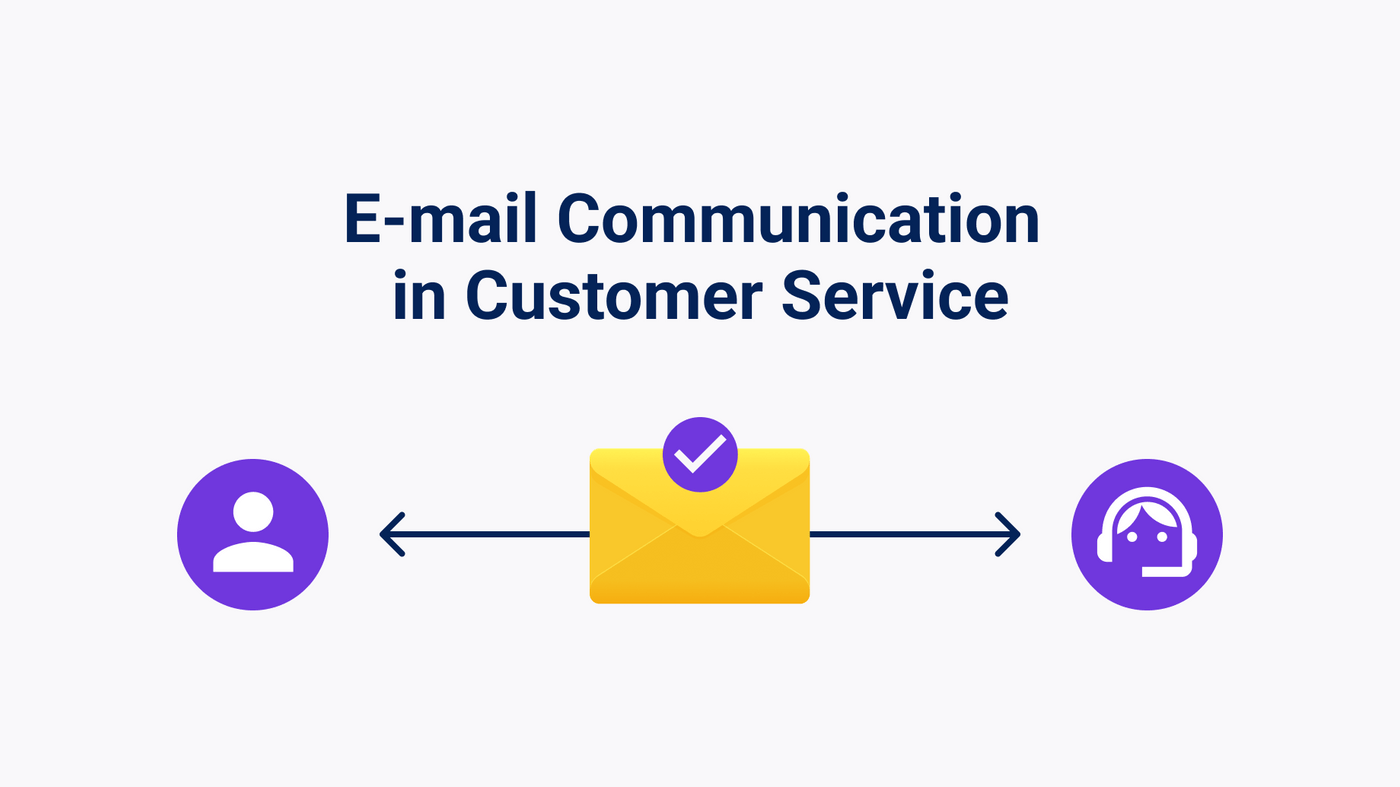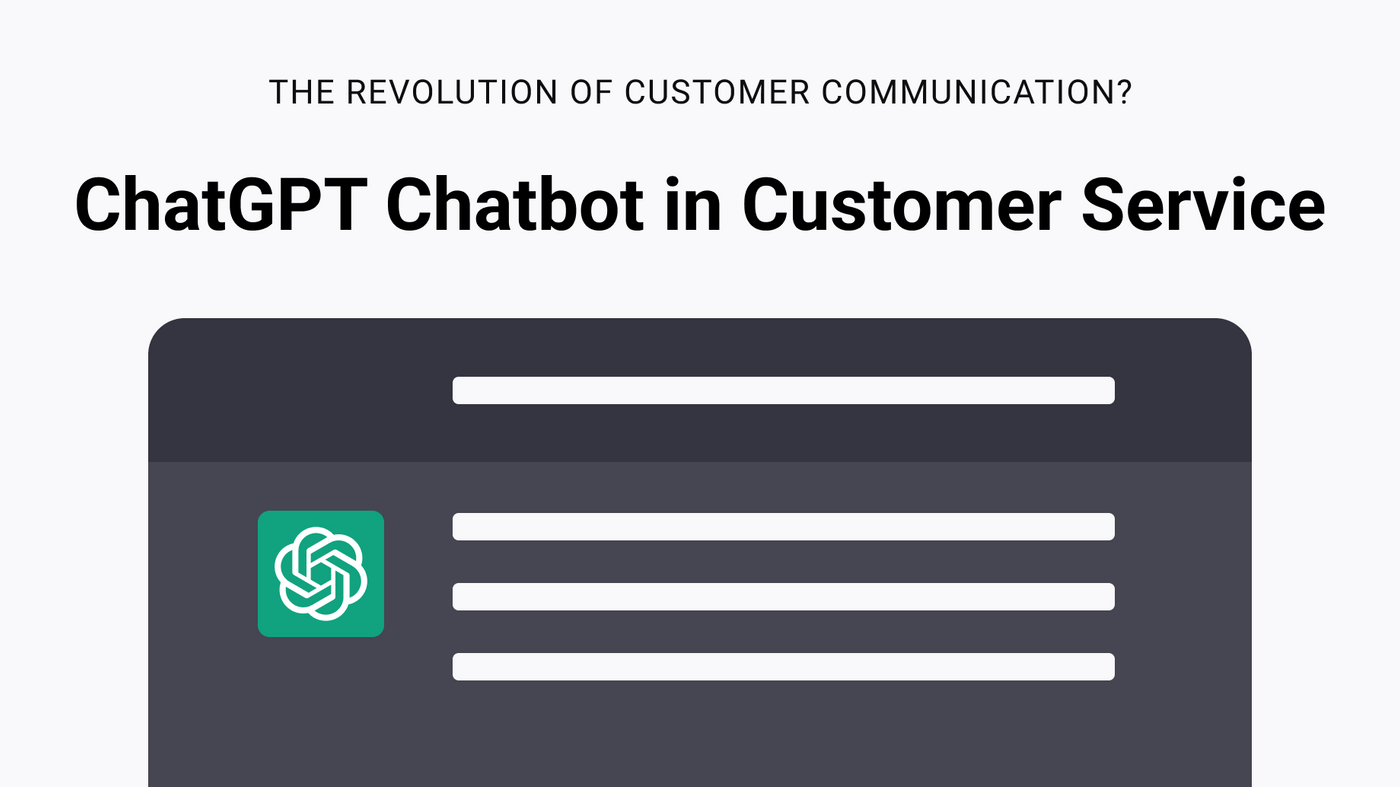News
OMQ Update | Version Rio de Janeiro 10.0 - New Interface and No-Code Editor
In the new version Rio de Janeiro 10.0 there are more design and behaviour options and the user interface has been revised.

We have released the product version Rio de Janeiro 10.0.
In our new version Rio de Janeiro 10.0 we have completely redesigned and optimized the user interface. Not only is our design intuitive and clear, but our software now offers with the new No-Code editor even more design and behavior options that simplify and improve the creation of answers.
1. New interface design - intuitive and user-friendly
The new, intuitive design of our user interface looks modern and is user-friendly. The new sidebar also contributes to easy and clear navigation.

The new user interface of the OMQ system.
We would like to show you the new interface and the No-Code Editor in a short call. You are welcome to choose a time slot that suits you best: Choose a suitable appointment
2. New structure and functions in the knowledge base
Our knowledge base also has a new sidebar navigation that includes “Language settings”, “Search”, “Add question” and “Add category”. This allows users to find their way around immediately and see the most important functions at a glance.
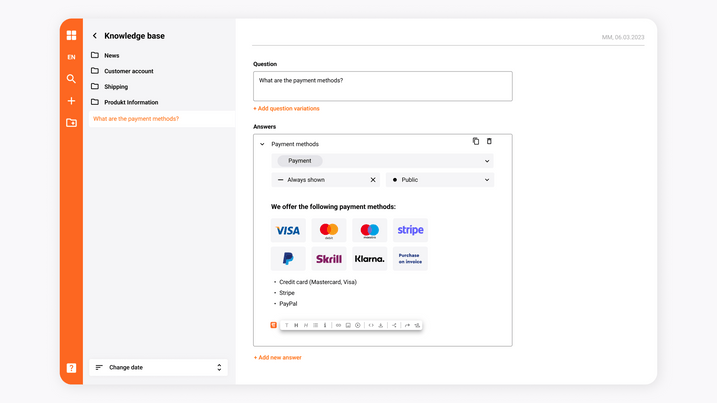
The new structure is clear and with the new editor answers are created very easily.
3. New No-Code editor - Easy and fast design of the answers
In the new editor, changes can be made simply by clicking. No code is required and functions such as conditions or shortcuts can be inserted directly.
3.1 Creation and editing of response elements
With the new editor, answers can now be designed even more easily and changes can be made directly in the text field. Different elements (texts, headings, lists, links, videos, photos, downloads, source codes) are used to compose answers. These can also be changed directly with a click and converted into other elements (e.g. from a text to a heading or a list). Additionally, questions and answers can now be copied and pasted into other entries or categories (copy & paste function).
3.2 Condition - Get the right answer with just a few clicks
Another highlight of our new version are our conditions, which can now be created and edited by the user. The user clicks through several choices, to which different answers can then be played out, whereby the customer receives suitable answers that apply to their particular choice. The tool can be used in chat in the form of a clickbot, but also in the Help and Contact connections.

With the No-Code Editor, conditions, shortcuts and transfers can be created easily.
3.3 Shortcuts - simply link entries with each other
Shortcuts can be used to help agents, as they do not have to create relevant entries several times, but only once. A topic that is particularly relevant can be linked directly to the entry in the database by means of a shortcut. In response to the question: “How can I pay?”, for example, payment methods can be displayed or the shortcut to, for example, “How do I pay with Paypal?” or “How do I pay by invoice?”, which leads to a detailed description of how to pay with these payment methods. Entries do not always have to be repeated, which saves a lot of time and provides a better overview in the knowledge database.
3.4 Transfer - Forwarding to Agents in the Chat
Transfer commands can be inserted to make it easier for users to be connected to staff. If customers have been guided through the conditional response click process and it turns out to be a special case, they will be transferred directly to staff members. Transfer commands can also be built into standard texts, so that customers always have the option of being connected to staff members.
4. Products: More design options and setting possibilities
Various displays and settings can now be customised in the connections for Contact, Help and Chatbot. In addition, all texts can be designed with the editor, because this is also available in all connections, which offers more options. Among other things, it is possible, as already mentioned, to create texts yourself and insert Smalltalk elements. With the new update, all processes can be designed by the user and behaviour and design options can be optimised and specified.

In the chatbot, standard texts and Smalltalk elements can be changed independently.
Use Cases - New features in use by OMQ customers
Use Case: Damage report in the Wertgarantie Chat
The claims reporting process of Wertgarantie is simplified with conditional responses. During communication, customers make a selection that narrows down their problem and requests the important information. After all relevant data has been collected by the system, the customers receive a link via chat, through which they fill in the required claim form from the right provider. In this way, the problem is solved directly.
Use Case: Defective devices in the contact form in the e-commerce shop
A well-known e-commerce company uses conditional answers in the contact form to directly answer questions about defective devices and to display instructions on how to solve the problem. In this way, customers can clarify their questions or the defects themselves before contacting service staff. The customers click their way through models, fault times and possible faults and do not have to send a message to the customer service, which reduces the number of tickets in the ticket system.
Use Case: Conditions on the help page of KKT Kolbe
An example of Conditional Answers on the help page is offered by the company KKT Kolbe, which handles its complaints quite simply with a click. We have also written a Case Study in which we go into detail about the case. In the Clickbot process, data on errors is requested and follow-up questions are asked. When the case is sent, the service can then answer it immediately because the problem can be recorded directly. This results in faster, smoother processing of the complaint.
We would be happy to show you how you can use the new functions for your use case and thus further improve your service processes and service quality: Arrange Call
More new changes:
OMQ Help
- The style of the element for selecting a date has been updated.
- Conditional responses now break in the selection.
- Fields with values already set are now transferred hidden.
- Sitemaps can now be called up via a URL in which the customer ID is integrated in the URL.
- Sitemaps can now also be requested from other domains.
- The Google FAQ snippet has been adapted.
- A feedback mechanism for rating the answer can now be inserted in OMQ Help.
- Fixed an issue where the display in mobile was incorrect.
- OMQ Help has been adapted for the whitelabel solution.
- Scrolling in conditional answers has been adapted.
- Fixed an issue where conditional answers were not displayed correctly in OMQ Help.
- Values can now be set externally in OMQ Help.
- Added a missing CSS file.
- Fixed an issue where OMQ Help would not display in some versions of Firefox.
- Source code is now displayed in the bindings without errors.
- Fixed an issue where autocomplete did not show results for some word combinations.
OMQ Chatbot
- Fixed an issue where too few matching results were displayed.
- The chatbot was adapted for Whatsapp and Facebook Messenger.
- Fixed an issue where cancelling an automator caused an error on the server.
- Fixed an issue where the set visibilities for the chatbot were ignored.
- Fixed an issue where default texts were ignored in the chatbot after displaying responses. This issue has been fixed.
- Videos are now displayed with thumbnail in Userlike Chat.
- Alternative texts are now taken into account in the search results.
- Fixed an issue where conditional answers were not evaluated correctly.
- Items that have a default value are now processed in the chatbot, but no longer displayed.
- In Whatsapp, the selection of buttons was displayed twice. This problem has been fixed.
- Empty images in the chatbot triggered an error. This problem has been fixed.
- The chatbot now responds in Userlike with a delay based on the length of the output.
- Contact information from Userlike can now be processed in the chatbot.
- The maximum characters per speech bubble can now be set via the interface.
- A separate name can now be set for the chatbot.
- A mechansimus has been implemented that uses already entered data for a new automator.
- Before the automator is executed, the user sees a summary again.
- The default texts for the Cahtbot have been adapted.
- The Livezilla integration was removed.
- An end command was implemented for the Userlike integration.
- A Cancel command was implemented for the Userlike integration.
- External IDs can now also be transferred as contact information.
- The mechanism of the start message was revised.
- The display of the links in Userlike has been adapted.
OMQ Assist
- The style of the date selection element has been updated.
- Conditional responses now break in the selection.
- Fixed an issue where too many requests were being made to the server at the same time.
- OMQ Assist can now be linked to services from OTRS, KIX and Znuny.
- Search speed has been increased for long texts.
- Domains could be set incorrectly in the connection so that the OMQ server was no longer addressable. This problem has been fixed.
- Fixed an issue where not all answers of a question were inserted.
- OMQ Assist has added a ping interface to test authentication.
- It is now possible to set whether queues or/and services are synchronised with OMQ.
- Queues and services can now be included in the query.
OMQ Contact
- The style of the date selection element has been updated.
- Conditional answers now break in the selection.
- Alternative texts are now included in the search results.
- Default questions for OMQ Contact can now be set.
- Default texts after answers have been adjusted.
- Fields with already set values are now transferred hidden.
- OMQ Contact can now also process CKEditor inputs.
- A feedback mechanism for rating the answer can now be inserted in OMQ Contact.
- The Shopware integrations have been updated.
- OMQ Contact has been adapted for the Whitelabel solution.
- Scrolling in conditional responses has been adapted.
- In OMQ Contact, values can now be set from outside.
- A missing CSS file has been added.
- Source code is now displayed in the connections without errors.
OMQ Reply
- The connection for OTRS, KIX and Znuny was revised.
OMQ Automator
- The result of the Automator had the wrong format. This problem has been fixed.
- The Automator now includes a progress bar in OMQ Help, OMQ Contact and OMQ Assist.
- It is now possible to set Automators in Automators.
- The automator can now handle the context of previous inputs and automators in the chatbot.
- Fixed an issue where the token would be set incorrectly by the automator if it was in a conditional response.
- Unset values were generating an internal error in the automator. This problem has been fixed.
- Hidden input fields can now be set and processed.
- Fixed values can now be set for conditional answers, which are also evaluated.
- The processing of templates in documents has been implemented.
- Telephone numbers are now processed in international format.
OMQ Engine
- The BeOMQ engine has been activated for various customers.
- BeOMQ is now the default engine for all clients.
- EnterOMQ - an engine was implemented to extract entities from texts.
- Training data was created and extracted from queries.
- Implemented training scripts for the new engine.
- Questions now have alternative texts to better describe a question.
- The training of BeOMQ was adapted.
- Training has been adapted for stronger hardware.
- EnterOMQ was connected to the application server.
- EnterOMQ has been adapted to process dates.
- The pipeline of the standard search was revised.
- When updating questions, data is now only partially transferred to the index and machine learning server.
- The mechanism for a safe answer was adapted.
- EnterOMQ was integrated into date fields.
- The cluster mechanism has been adjusted based on feedback.
- The pipelines were revised.
- A new annotation process was implemented.
- A new model was trained to enable safe answering in the chatbot.
- Date field processing was adapted for multiple languages.
- The data collection for EnterOMQ was extended.
- EntailOMQ - A larger model was implemented in the engine.
- The EnterOMQ engine was tested in the production environment.
- EntailOMQ was released for various customers.
- Various functions for distributed learning were tested.
- The recognition of Smalltalk elements was improved.
- Weekly learning was greatly accelerated.
Administration
- The chatbot icon in the administration has been updated.
- The default style of the connections was revised.
- The login has been revised.
- The dashboard was revised.
- The knowledge base module was revised.
- The Contact module was revised.
- The Help module was revised.
- The Assist module was revised.
- The Chatbot Module was revised.
- The Evaluations Module was revised.
- The Styles Module was revised.
- The organisation module was revised.
- The User Module has been revised.
- Reply elements can now be copied and cut in the editor.
- When pressing the return key in an element, another element is created.
- When closing the search box, the search term is removed.
- If a new login is required when opening a URL in a module, the user:in is then redirected to the module.
- Rights have been implemented for the connection modules.
- Deleting entries must now be confirmed.
- A function has been implemented in the editor to set links in the text.
- The time units of the evaluations have been implemented variably.
- Entries cannot be saved in the database if not all important data are set.
- The design of the properties of answers has been adapted.
- Category names are now removed if they are no longer associated with the categories.
- The evaluations have now been changed to general evaluations.
- The default response texts for the chatbot can now be set in the interface.
- The standard reply texts for the chatbot now contain all elements that are also used in the replies.
- You can now also set links in lists.
- Fixed an issue where category names were lost when saving.
- The desktop icons have been revised.
- A loading view has been implemented to show the user the loading of data.
- The selection of the date for evaluations has been adjusted.
- Video elements in the editor were saved incorrectly. This problem has been fixed.
- Download items now accept all possible file types.
- Fixed a problem where downloads did not have a name and size.
- Created new icons for the editor.
- Default texts can now be reset in the bindings.
- Implemented help pages for the administration.
- Fixed a problem where the category name in the interface was not updated correctly.
- Entries could not be copied in the sorted view. This problem has been fixed.
- The loading screen is now only displayed if the loading takes longer.
- Text-based items can now be separated with the return key.
- The setting of a new password has been implemented.
- Fixed an issue where the Contact Style preview was displayed incorrectly.
- Response templates can now be set for Assist in Administration.
- The icons for external users have been adjusted.
- Evaluations were displayed incorrectly. This problem has been fixed.
- Fixed a problem where the courser was lost in the search field.
- Parent categories are not marked in lists.
- Fixed a problem where the properties of the connections in the administration were not displayed correctly.
- Multiple entries can now be selected in the administration at the same time.
- News is now displayed on the login page.
- The order in the administration of standard texts has been adjusted.
- Hidden input fields are now displayed in the administration.
- The integration instructions have been integrated into the connections view.
- Commands can now be inserted by OMQ staff in the editor.
- The texts of the login page have been adapted.
- Elements in the editor can now be converted into each other.
- The recognition of the browser language has been revised.
- A switch has been implemented to make the new administration accessible to individual customers.
- One or more questions can now be moved to other categories.
- For evaluations it is now possible to search for names.
- Feedback for answers is now displayed in the evaluations.
- Fixed an issue where a non-active language was selected for the knowledge base.
- The style of the editor has been adapted to the rest of the style.
- Scrolling in the evaluations was not possible. This problem has been fixed.
- Long questions are now displayed over several lines in the evaluations.
- The creation of evaluations for the feedback mechanism has been accelerated.
- Dropdown elements can now be created in the editor.
- Fixed an issue that prevented editors from logging in.
- Updated the reset password view.
- Fixed an issue with the style preview display.
- Charts were not displayed in Firefox. This problem has been fixed.
- The language menu is now displayed alphabetically.
- Editor options can now be set in a contract.
- Added a welcome message on the desktop.
- A theme has been developed to offer the administration as a whitelabel solution.
- The language of the modules has not changed when the interface language has changed.
- The style of the list can be changed in the lists.
- Changing the rights of the users has been adapted.
- The columns of the feedback evaluation have been adapted.
- The style of the interface has been adapted.
- The names of the products can now be defined in the whitelabel solution.
- Which modules are displayed in the whitelabel solution can now be defined.
- The logout mechanism has been adapted.
- A logout mechanism for external connections has been implemented.
- A whitelabel design for a partner has been implemented.
- The default sorting is now by date.
- The display of values has been adapted for the evaluations.
- The window for moving questions to other categories has been adapted.
- The default texts are now displayed sorted in the interface for Contact and Help.
- The integration tutorials have been adapted.
- The names of the modules are now loaded from a theme.
- The module names of the tabs can now be set in the whitelabel solution.
- The language detection from the browser caused unsupported languages to be loaded. This problem has been fixed.
- The interface style has been updated.
- The style of the conditional answers has been adjusted.
- Implemented a selection of elements in the editor.
- Help pages and elements have been added to the administration.
- Editor elements with additional properties get an additional menu.
- Default questions with a tutorial are now used in new accounts.
- A function has been implemented that tests whether an answer is valid and sets it to draft if not.
- The Excel exports have been adapted for the new evaluations.
- A login mechanism for external integrations of the whitelabel solutions was implemented.
- Essential standard answers of the chatbot can no longer be deleted.
- When clicking on a category in the knowledge base, the first entry is now selected.
- The texts of the connections could not be set in different languages. This problem has been fixed.
- Fixed a problem where the language of the evaluations was displayed incorrectly.
- Warnings are displayed when questions have no answers.
- Fixed a problem with selecting items in the editor.
- Fixed a problem where categories were lost. The lost categories have been restored.
- Created help texts for various elements in the administration.
- A new component has been developed in which clients can be managed.
- Fixed a problem where OMQ staff could not log into the system.
- Several improvements have been made to the editor.
- Spaces or other special characters are rewritten for name fields.
- Lists could not be copied and pasted in some cases. This problem has been fixed.
- The colours for the integration of a partner were adjusted.
- A search function has been integrated into the evaluations.
- An example image was not displayed in the style preview. This problem has been solved.
- Several display problems have been fixed.
- Agents can no longer log into the administration.
- The login screen has been revised.
- Alternative texts can now be entered for questions.
- Answers and conversations in the chatbot are now validated and the errors are displayed in the interface.
- Special HTML characters are now filtered in the editor.
- Opening answers that contain list items could lead to errors. This problem has been fixed.
- The saving of large answers has been greatly accelerated.
- The calendar component has been adjusted.
- Fixed an issue where source code was misinterpreted by the interface when loading.
- The editor now has an “Undo” function.
- Creating links in lists caused an error. This problem has been fixed.
- Added integration instructions for integrating Zendesk Chat.
- Added an overview of how to use the software for internal purposes.
- Category names were displayed multiple times in the selection list in some cases. This issue has been fixed.
- Fixed an issue where an incorrect input in the answer texts was displayed incorrectly by the chatbot.
- HTML special characters were displayed incorrectly in the editor.
- Added additional fields in the editor for internal use.
- Empty translations for categories are now displayed with an icon.
- Categories can now be moved to other categories.
In General
- The build servers, ticket servers and version management servers were updated.
- The index server was changed to Open Search.
- The logger was upgraded to a new version.
- The automatic tests of the user interface have been adjusted.
- Creating users with the same email address now leads to an error.
- Customers can now be assigned to different contracts.
- Modules are now activated via the contract.
- The module for testing the backend server has been optimised.
- The database servers have been updated.
- Created a default contract for the clients.
- Fixed an issue for the build agents on the test server.
- Adjusted the chatbot connection server for Zendesk.
- Fixed an issue where forms were not being processed correctly in the connections.
- Template elements can now be set in editors.
- Minimised memory consumption for the application server.
- The build script for the administration has been adapted.
- Tests are now carried out with the same database as the productive system.
- Database fields have been adapted for contracts.
- Categories are now sorted alphabetically.
- The deployment mechanism has been adapted.
- Unused servers have been switched off.
- A mechanism was implemented to report responses with broken links.
- The processing and saving of tracking information has been greatly optimised.
- New accounts can now be created via an interface.
- A problem in the converter for documents slowed down processing considerably. This problem has been fixed.
- The server instances have been enlarged.
- The default style for replies has been adjusted.
- The CSS names were adapted for the whitelabel solution.
- More server resources were reserved.
- Added a test for database evolutions.
- Fixed a problem where CSS files could not be loaded correctly for some clients.
- Updated the index servers.
- Updated the buidlserver.
- Implemented an input command in documents.
- Updated the email templates for evaluations and password resets.
- Fixed a problem with anonymising data.
- Default styles are set separately for whitelabel integrations.
- Evaluations are now only sent if this setting is enabled for the user:in.
- The query of evaluations has been accelerated.
- The log functions have been optimised.
- The language files have been extended.
- An error case has been implemented for creating redundant users.
- The user interface language is now saved in the backend.
- Fixed a problem where an external user could not be deleted.
- Automator now have separate documents.
- Changed the application server software to run on ARM based systems.
- Fixed an issue where new accounts could not be created from within Shopware.
- The interface language of the users can now also be set from outside.
- In some cases there was an error when deleting users. This error has been fixed.