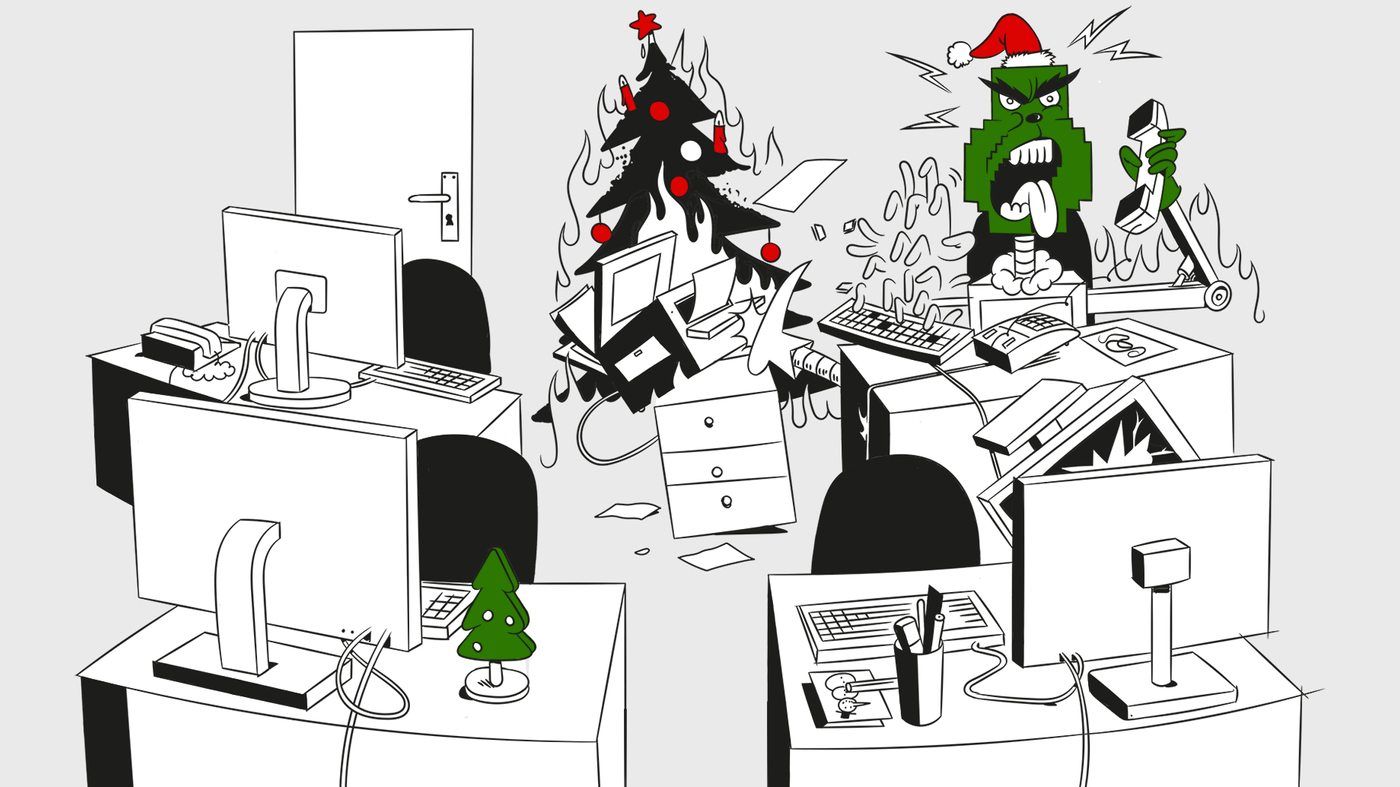Helping Hands
3 Steps to Effectively Reduce Your Ticket Backlog in Customer Service
We’ll show you how to relieve your ticket system with email templates and text modules, improve customer service and reduce your support backlog.

There are many challenges in customer service overwhelming even companies that have been successful in the market for many years already. Both lack of technology and structures, as well as low budget for the service department, lead to an increasing accumulation of unsolved tickets in the ticket system that can hardly be processed.
This results in long waiting times and dissatisfaction for customers, which in the worst case leads to them switching to competitors. In this article, we’ll show you how you can easily reduce tickets in your ticket system using smart tools.
This is how backlog is formed
- too many tickets end up in customer service
- lack of skilled workers and the existing service agents are not sufficiently supported
- only a few processes are automated and the manual effort is too high
In short, we either need more resources or more staff. This assumption seems correct at first, but there are simpler and, above all, cheaper solutions. In the following, we’ll show you how to improve your email ticketing with the help of text modules and email templates.
This is how you can reduce ticket backlog
As mentioned above, backlog support can be improved with smart tools. However, instead of only looking at how you can decrease your ticket handling time, you should have a holistic approach to your customer service in its entirety. This is how you reduce service requests in a more efficient way. The following tips will help you:
The first step in reducing the amount of tickets accumulated in the ticket system is to reduce the number of tickets received by customer service. For this purpose, as much information as possible must be made available on the website. Customers should have the opportunity to search for a solution independently and get help before they even send a message to support.
Clear arrangements, structure and placement are important
It is important to offer customers a structured help page. A subdivision into different categories ensures that solutions can be found systematically. In addition, the correct placement of the help and FAQ page is crucial – customers must be able to find the page quickly and easily.
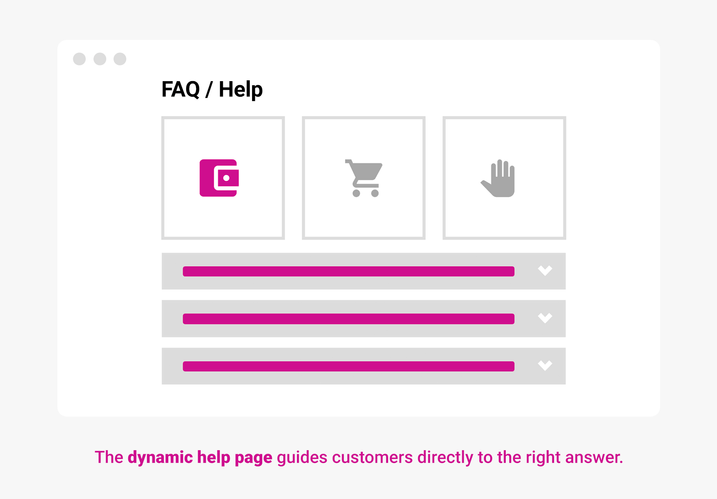
Dynamic help pages like OMQ Help reduce incoming tickets in customer service.
Continuously update help pages
So far, it is still quite easy to implement the measures already mentioned. However, it often happens that companies do not update their FAQs on their website and only provide general questions. This creates a new problem, e.g. when a new product is published or there is a promotion (vouchers, discounts,…) in the company. Without updating, there is of course an increased rush on customer service.
However, these updates are another challenge, especially when more than one department is responsible for generating and distributing the new information. Information does not reach the customer service in time or at all, and service employees have to answer the same questions manually over and over again.
Checkpoint:
- place as much information as possible on the website
- clear, structured help page
- Continuously update information
Reduce tickets with dynamic help pages
There are several tools to create ideal help pages, which then reduce tickets in the customer service ticket system. Self-searching help pages guarantee easy navigation through the page and at the same time ensure that they are both structured and up-to-date.
. OMQ Help in action on the baby-walz help page](/static/bb23b6f3b92a3bde7c5b9c044e30495f/034aa/omq_help_en_backlog_babywalz.png)
OMQ Help in action on the baby-walz help page.
Customers should be guided to the right solution in a self-service process. For this purpose, OMQ has developed an Artificial Intelligence, which understands customer requests. Integrated on help pages, customers’ questions are analyzed immediately and the AI issues answers in real time.
Due to the dynamic response to customer behavior, frequently asked questions appear at the top of the FAQ’s. This feature allows customers to find the right answers right away. Another benefit is the auto-completion, which leads to the correct solution immediately while entering a request. As a result, up to 80% of customer enquiries are answered before sending.
In addition to your help page, you should also offer a contact form, because customers who have not yet found an answer or have an individual problem can contact your customer service directly in the form of a message.
At this point, it is important that you support your service staff so that customer enquiries can be answered more quickly and in a more structured way. You can do this, for example, through employee training.
Further challenges for service with and without ticket system
A fundamental problem in customer service is the lack of staff, which leads to insufficient recruitment of qualified professionals. Employees who do not have all the service know-how have to ask their colleagues time and again for the correct answer, which interrupts service processes. Customers receive wrong answers and in addition have to wait a long time.
- insufficient quality
- customer satisfaction suffers
- stressed employees
Standard requests as a burden for customer service
Service agents spend a lot of their time answering standard requests. As a result, more and more tickets are collected, which require a lot of manual work.
Customers expect quick answers and a service that they can reach around the clock. Customers who aren’t satisfied with their service often post their complaints publicly, which leads to a bad reputation for the company.
Solve queries with a mouse click – With AI assistance bots
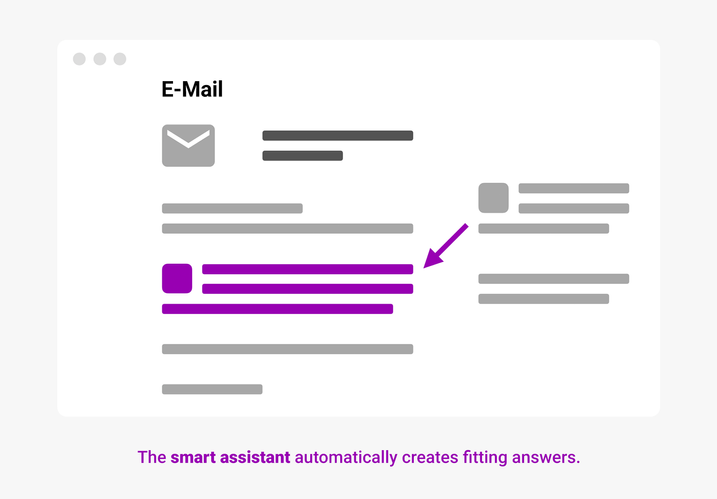
With a simple click, OMQ Assist assembles a response email that can be sent immediately.
In order to relieve service employees fundamentally, there are automated ticket systems that answer service tickets. Our OMQ Assist plugin is integrated into existing ticket systems and provides ready-made e-mail templates to help service agents respond to queries. When the ticket is opened, the OMQ AI automatically reads the e-mail, understands the customer’s intentions and immediately suggests a suitable solution.
The service agents select one of the suggested response options and create response emails. Text modules that can be inserted directly into the email are being used and can be send out immediately.
Checkpoint:
- AI reads e-mail and understands its intention
- Proposal of suitable solutions
- Service agents compile a reply e-mail by means of text modules
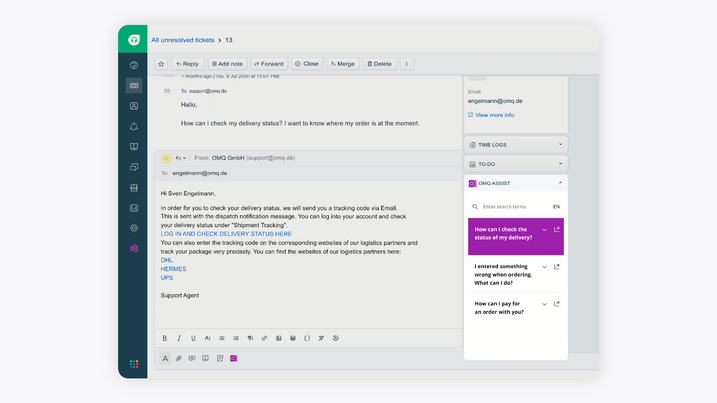
OMQ Assist automatically creates appropriate responses in the Freshdesk ticket system.
Simple standard requests such as: “I forgot my password, what can I do now?” make up a large proportion of all service requests. The answer is the same for all customers: “Click on this link to reset your password”.
In order to automate customer service processes, a company needs to analyse the kinds of questions customers have and how often they occur. When the service process of answering these questions is automated, service staff don’t have to intervene and no longer have to answer emails manually.
The central AI-based knowledge database controls responses in all channels
The central OMQ knowledge database is the heart of our technology, which collects and manages service knowledge. Using OMQ’s Artificial Intelligence, the knowledge base learns across all channels and becomes more precise with each request. The system uses feedback from both customers and service employees.
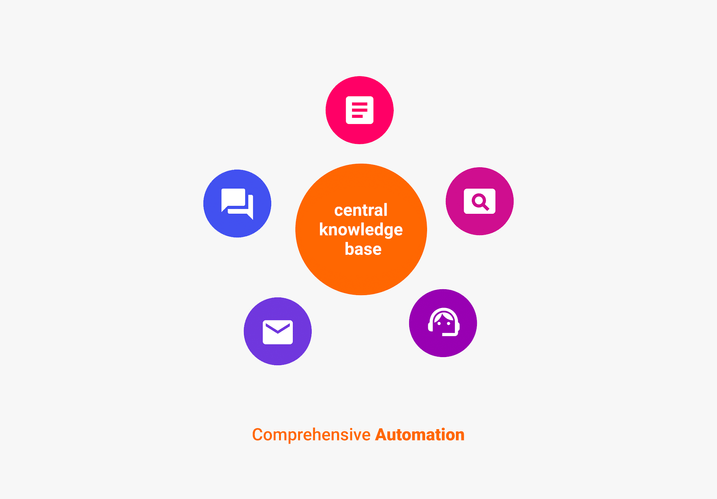
The OMQ system automates customer service holistically on all service channels.
To find out which questions are most frequently asked, our team performs a data analysis. In a semi-automated process, which questions or topics arise most frequently are analysed. Questions that are not yet available in the knowledge database are uncovered and added.
This new information is available in all supported channels immediately, as all OMQ products are linked to the central knowledge base. This ensures that all communication channels are provided with the same service knowledge.
Solve interactive questions with the automator
Other questions that also ensure a full ticket system are interactive questions where service staff must perform actions. These include, for example, address changes, cancellations or information on the order status. In an analysis with our customers from the e-commerce sector, we found that around 40% of the questions have to be answered interactively.
With the OMQ products, you automatically answer recurring and interactive standard inquiries. We have developed the OMQ Automator to support this so that service employees do not have to manually carry out the same action in the system over and over again when they receive interactive questions. With the additional functions of the OMQ Automator, recurring interactive questions are answered automatically. As soon as customers enter their questions about the order status, the intention is recognized.
The automator can check the order status and queries the relevant customer data. The action is carried out automatically and sent to the customer. The manual response by service staff is no longer required.
More than an AI solution
With these simple tips and a few adjustments, you can already effectively reduce the number of incoming customer inquiries:
- Place your help page in a prominent position and keep the content up-to-date and clear.
- Make sure that your service employees are always up to date and that the knowledge is managed centrally.
- Think about automating the processes in the service to finally empty your ticket system.
In addition to the automation of the ticket system, other service channels such as the help page, the e-mail inbox with the email bot, the contact form and Chat and Messenger can be improved with AI-based software.
Checkpoint:
- Automating the different service channels ensures fewer tickets that need to be processed
- Recurring and interactive questions can be answered automatically
- All service channels can be improved with AI
It’s that easy to automate your channels
Together with OMQ you can not only improve your email ticketing but automate all your customer service channels. We, the OMQ team, offer data analyzes that help ensure that your knowledge database is always up to date. Request a demo today to convince you of our products. We are also happy to help if you have any questions! :)